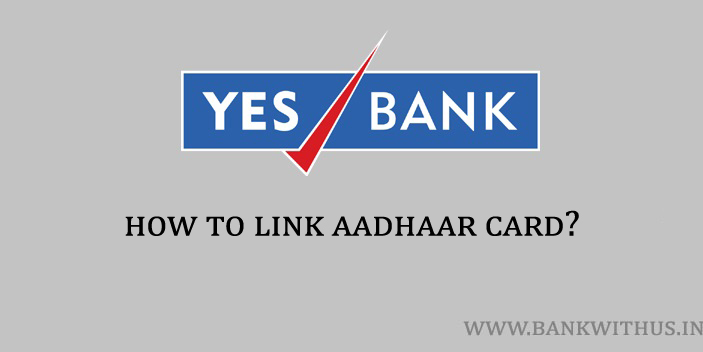You have to complete the KYC procedure if you want to open a new bank account or use an existing one smoothly. And there are a lot of details and documents that the banks ask the account holders to submit. The aadhaar card is one of those details.
If somehow you have managed to open the bank account with the Yes Bank without Aadhaar Card. And now you want to link Aadhaar Card with Yes Bank account. Then this guide will help you out with the steps that you need to follow to link it.
The process is easy and you can do it very easily. Basically there are 2 methods by following which you can do it. The first method is using internet banking or Netbanking. The second method is by visiting the branch of the bank. There is an application form available at the bank which you have to fill and submit.
Methods to Link PAN Card with Yes Bank Account
I have already told you about the 2 available methods to link the Aadhaar Card with your bank account. The complete instructions of both methods are explained below.
Using Netbanking
- Visit the official website of the Yes Bank.
- Click on the Login button that can be found at the top right corner of the website.
- Select Retail Banking and click on the Get Started Link.
- Enter your login details. (User ID and Password)
- Solve the captcha and click on the login button.
- Now select Request and Enquiries from the Netbanking interface.
- Click on View/Update Aadhaar Card.
- Enter your Aadhaar Card number.
- Re-enter your Aadhaar Card number.
- Accept the terms and conditions and click on the submit button.
- You will receive an OTP on your registered mobile number.
- Enter the OTP you received and follow the on-screen instructions.
By Vising the Branch
- Visit your home branch of the bank.
- Speak with the bank officials and tell them that you want to link your aadhaar card with the account.
- Collect an Aadhaar Card Updation Form.
- Fill the form with the required details like your account number, aadhaar card number, etc.
- Check the details filled to make sure that there are no mistakes.
- Once confirmed sign the application form.
- Attach a photocopy of the Aadhaar Card if the bank officials ask you to do so.
- Submit the duly filled and signed application form to the bank officials.
- And your Aadhaar card will be linked to your bank account within 2-5 working days.
You have to carry the original copy of the Aadhaar card with you when you are visiting the branch. The bank officials will ask you to show the original copy for the purpose of verification. And if you want to know how you can link PAN Card with Yes Bank account then follow this linked guide.
Conclusion
If you are not in the city where your home branch is. Then you can visit the nearest Yes Bank branch. If you are facing any kind of issues or want more information then you can call the customer care of the bank at 1800 1200 and talk with the customer care executive.