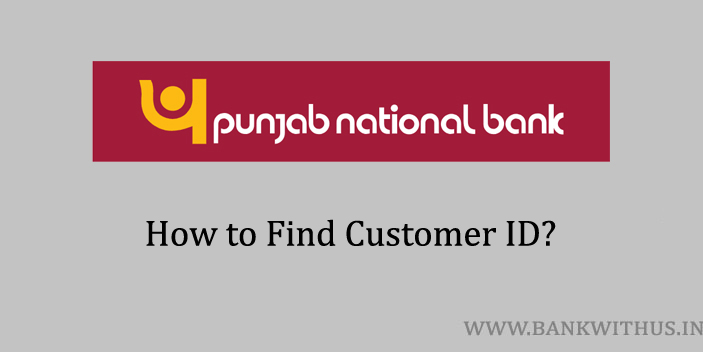PNB Customer ID can be found on the first page of your bank passbook. You can also find the ID in your bank account statement and welcome kit. If you are facing difficulties then you can visit your home branch and take the help of the bank officials.
Customer ID is a unique number that is given to every person who has an account with Punjab National Bank. You will require to know this ID when you want to use the internet banking service of the bank. Here you should note one thing and that is the customer number and id are one and the same in the case of PNB.
Methods to Find Your Punjab National Bank Customer ID
Choose any one method below and follow the instructions.
Using Bank Passbook
- Take out your PNB Bank Passbook.
- Open the first page of the book.
- The ID is printed between the mode of operation and the bank account number.
Using the Welcome Kit
- Take out the welcome kit you got from the bank when you had opened the account.
- Look for the ID on the welcome letter in the kit.
- The ID will be printed in the welcome letter.
Visting Home Branch
- Visit your PNB’s home branch.
- Carry an appropriate identity proof document with you. (Aadhaar Card or PAN Card)
- Talk with the bank officials.
- Tell the officials that you want to know your ID.
- Share your name and account number.
- Show your identity proof document.
- The bank officials will tell you your ID.
By Calling Customer Care
- Call the customer care of PNB at
- Choose your language.
- Select the IVR option to speak with the customer care executive.
- Tell the executive that you want to know your Id.
- Answer a few verification questions asked to you by the executive.
- The executive will tell you your ID.
Conclusion
These are the 4 methods that can be followed by you to know your ID. Never share your account details such as username, password, OTP, etc. with anyone. For more details, you can call the customer care of the bank.