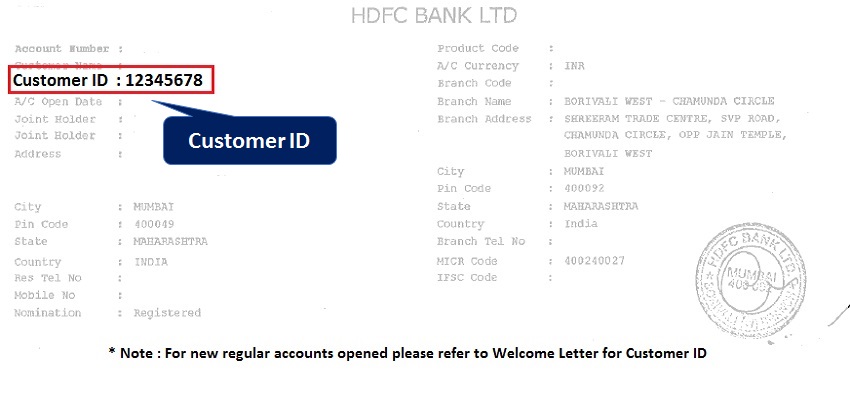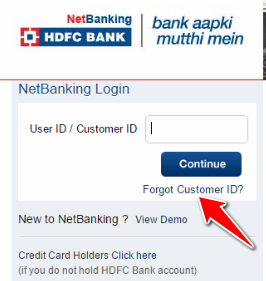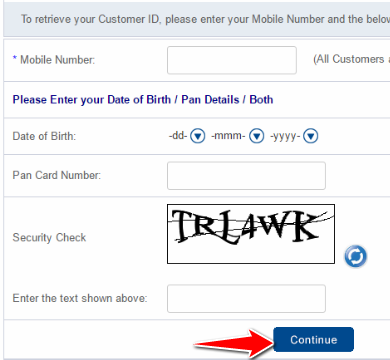Customer ID is a unique number that is given by the bank to its customers. This number or customer ID is just like your HDFC Bank account number. In most of the cases, this customer ID is essential to use Internet banking. You have to enter your customer ID when you try to login to your internet banking account. In this article, I will tell you the procedure to find Customer ID in HDFC Bank.
The HDFC Bank Customer ID is printed on the first page of your bank passbook. Open the first page of your Bank Passbook and look for your Customer ID. It will be printed just below your bank account number. You can find your Customer ID mentioned in your bank account statement.
How to Find Customer ID in HDFC Bank?
The process to find Customer ID in HDFC Bank is very easy and it can be done by multiple methods. I have mentioned multiple methods below you can use any one of them and find yours easily.
Using Internet Banking
- Visit the official website of the HDFC Bank and head towards the NetBanking section.
- Click on Forgot Customer ID link below the Continue button.
- Enter your registered mobile number in the Mobile Number Section.
- You have to enter your Date of Birth as it is in the bank records.
- Enter your PAN Card number.
- Complete the security check and click on Continue.
- You will receive a One-time password (OTP) on your registered mobile number.
- Enter that OTP on the website to complete the authentication.
- And finally, your Customer ID will be displayed on your computer screen.
Using Bank Account Statement
When you download your bank account statement you can find all the vital details of your account mentioned there. And you can use your bank account statement to find your HDFC Bank customer ID.
- Get the bank account statement of your HDFC Bank account for any period of time.
- Look for the Customer ID it will be printed on your bank account statement.
By Visiting Home Branch
If you don’t have access to your internet banking so that you can download your bank account statement. Or if you are facing any difficulties in doing it. Then you can visit your home branch and talk with the bank officials in this regard. Find further details below.
- Visit the home branch of your bank where you maintain your bank account.
- Talk to any of the bank officials and tell them that you want to find your Customer ID.
- They will ask you a few details about your bank account.
- Provide them all the details and they will tell help you to find it.
Conclusion
These are the different methods that you can use to find your Customer ID. I hope all the information mentioned in this article is clear to you. If you are facing any kind of difficulties then you can call the customer care of the bank. You can interact with the customer care executive by calling them on 022-6160 6161.