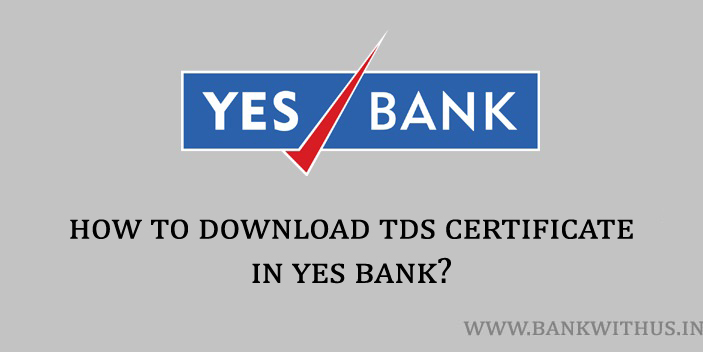TDS Certificate or the Tax Deduction at Source is very important in certain cases. If you want a TDS Certificate then you can get it online from the Yes Bank. In this guide of mine, I will explain to you how you can download TDS Certificate in Yes Bank.
This can be downloaded online using the internet banking services of the bank. But for that, you should have an active internet banking account. In case you don’t have there is no need to worry. You can get internet banking activated within 10 to 15 minutes on the official website of the bank.
You can download the Tax Deduction at Source Certificate associated with your Yes Bank account only from the official website of the bank. So you have to make sure that you are not entering your details on any third party website online. While reading any third-party website you should not enter any of your details like username, password, OTP, etc.
Steps to Download TDS Certificate in Yes Bank
Follow these instructions and you will be able to download your Certificate using internet banking. In Yes Bank they refer to internet banking as Netbanking. So in the further part of this guide wherever I have used the term Netbanking, I am talking about internet banking services.
- Visit the official website of the Yes Bank.
- Click on the Login button which is at the right corner of the website.
- You will be taken to the Disclaimer page, read the disclaimer, and click on “Continue to Netbanking”.
- Enter your Login ID and Password.
- Solve the captcha and click on the Login button.
- Click on “Service Requests”.
- Select Download TDS Certificate from the Service Request Page.
- Now select the account for which you want to download the TDS Certificate.
- Follow the on-screen instructions and your Certificate will be downloaded to your computer.
Conclusion
These are the steps that you need to follow to download TDS Certificate in Yes Bank online. For more details you can call the customer care of the Yes Bank on 1800 1200, they will be happy to help you out in this download process.