Normally when we want to transfer funds online, we have to add the receiver’s bank account details as the beneficiary. There will be some beneficiary accounts that we no longer need to be in our internet banking account. In such cases, we would normally wish to delete those beneficiaries from our bank account. Luckily there is an option using which we can delete beneficiary in IDFC First Bank internet banking. So if you are an account holder of the IDFC First Bank like me then this article is going to be useful for you.
I am a happy account holder of the IDFC First Bank and I am quite satisfied with the services they provide. What about you? You can share your experience and views about this bank by commenting down below. So far I have used SBI, Axis Bank, ICICI Bank before switching to this bank. And I have found this bank to be far better when compared to the other banks I have used. When it comes to deleting the beneficiary account from the internet banking the steps are quite easy. I will explain to you how you can do it within a few minutes.
The beneficiary account in simple words is nothing but the bank account details of the person to whom we are willing to transfer funds from our bank account. The beneficiary can be inter-bank as well as intra-bank one. If the receiver has the bank account in the IDFC First Bank then it will be an intra-bank one and if in other banks and then it will be an inter-bank beneficiary. Before we proceed to the further part of this article and check out the steps to delete beneficiary in IDFC First Bank. I would like to brief you about the bank where you hold your bank account.
About IDFC First Bank
| Type of the Bank | Private Bank |
| Traded As | BSE: 539437 NSE: IDFCFIRSTB |
| Industry | Banking and Financial Services |
| Predecessor | IDFC Bank and Capital First Limited |
| Founded | October 2015 |
| Head Quarters | Mumbai, Maharashtra |
How to Delete Beneficiary in IDFC First Bank?
There are two methods by following which you can delete beneficiary in IDFC First Bank, the first one is using the internet banking portal on the official website of the bank. And the second method is by using the official mobile banking application of the bank. I will be discussing both the methods in this article, you can use the one which you feel good for you.
- Go to the official website of the IDFC First Bank.
- Click on Customer Login.
- Click on Personal and Business Banking.
- Enter your IDFC Bank Internet Banking Username and Password.
- Click on Funds Transfer.
- Click on Add/View Beneficiaries.
- Select the beneficiary which you would like to delete.
- Click on the Edit link which can be found at the right corner of your screen.
- Scroll down to find the delete button.
- Click on the delete button and follow the on-screen instructions to delete the beneficiary you have selected.
- Open the mobile banking application of the IDFC First Bank.
- Enter your username and password or use your fingerprint to log in. (if enabled)
- Tap on the settings menu from the top left corner of the mobile banking application.
- Tap on Add or View Beneficiaries.
- Tap on the beneficiary account which you wish to delete.
- Tap on the edit button.
- Scroll down and tap on the delete button to delete the beneficiary from your internet banking account.
Conclusion
These are the steps that you need to follow to delete beneficiary in IDFC First Bank using the official website (internet banking) and mobile banking application. If you have any kind of doubts in your mind regarding the addition of beneficiary then you can comment down below. If you want to get assisted quickly right now then you can call the customer care of the bank.
How do you Delete a Beneficiary in IDFC First Bank?
Log in to your internet banking account, click on funds transfer then on add/view beneficiaries. Select the beneficiary account you want to delete. Click on edit and click on the delete button.
How Much time it takes to Delete the Beneficiary?
The beneficiary will be instantly deleted from your account.
Can I add the same beneficiary account once again after deleting it?
Yes, you can add the same beneficiary account again if you wish to add it in the future. It is not like you can not add it if you have deleted it now.
Will there be any charges to delete the beneficiary?
No, there are no charges which you have to pay to delete the beneficiary from your internet banking account.
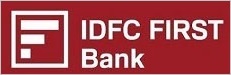
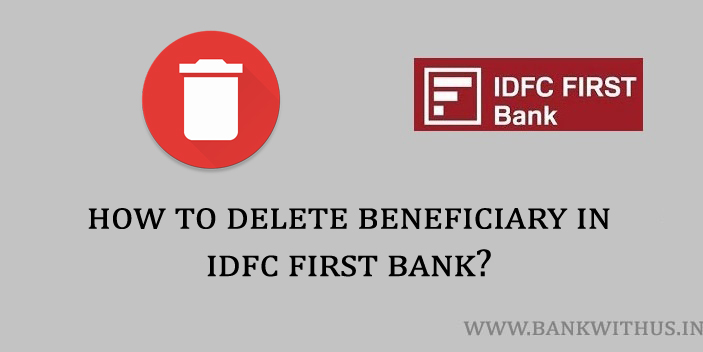


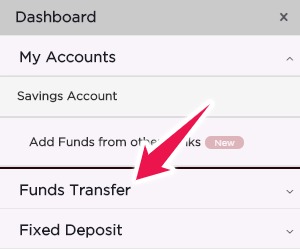
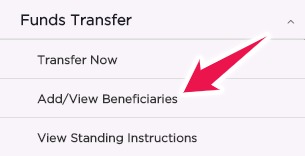

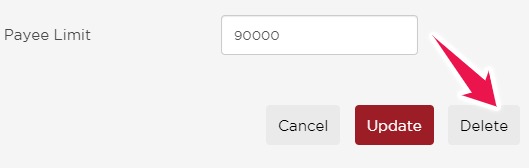
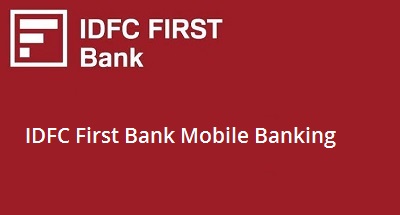
 Customer Care:
Customer Care: