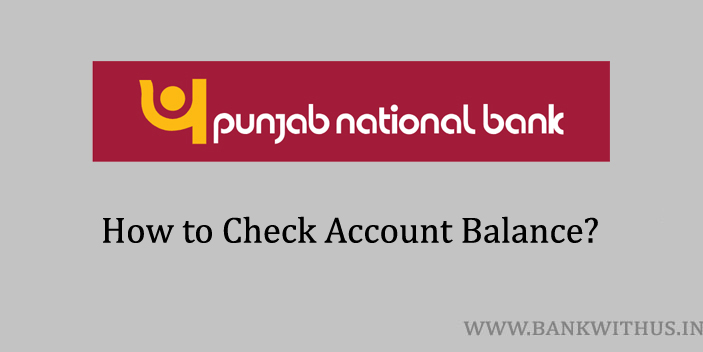In total there are 7 methods by following which you can check the balance remaining in your Punjab National Bank account.
Methods to Check Punjab National Bank Account Balance
How to Check PNB Account Balance?
To check your PNB account balance give a missed call to 1800 180 2223.
Using ATM Machine
Steps to Check PNB Account Balance using ATM Machine:
- Locate any ATM machine that is near to your location.
- Visit the ATM machine.
- Insert your ATM card into the machine.
- Choose the language in which you would like to use the machine.
- Enter your 4 digits PIN number.
- Choose balance enquiry from the screen of the machine.
- Your remaining balance will be displayed to you on the screen.
Using Internet Banking
Steps to Check PNB Account Balance using Internet Banking:
- Visit the official website of Punjab National Bank.
- Click on Internet Banking.
- Choose the bank as PNB.
- Select between retail or corporate internet banking.
- Enter your PNB Customer ID and click on the Continue button.
- On the next page enter your password and continue with the login process.
- Choose the bank account from the dashboard.
- The remaining balance of the selected account will be displayed to you.
Using Mobile Banking
Steps to Check PNB Account Balance using Mobile Banking:
- Download and install the official mobile banking application of PNB.
- Open the application.
- Enter your login details into the app.
- Choose the bank account whose balance you want to check.
- The balance of the selected account will be displayed to you.
By Sending SMS
Steps to Check PNB Account Balance by Sending SMS:
- Type an SMS as BAL <space> Bank Account Number.
- And send the SMS to 5607040 from your registered mobile number.
- You will receive an SMS from the bank containing your balance.
By Giving Missed Call
Steps to Check PNB Account Balance by giving Missed Call:
- Give a missed call to 1800 180 2223. (toll-free)
- The call will get disconnected automatically after a few rings.
- You will receive an SMS from the bank instantly.
By Calling Customer Care
Steps to Check PNB Account Balance by Calling Missed Call:
- Call the customer care of the bank at 1800 180 2222.
- Choose the language in which you would like to interact.
- Select the IVR option to check the balance.
- The IVR system will speak out the balance remaining in your account.
Using Bank Passbook
Steps to Check PNB Account Balance Using Bank Passbook:
- Take your PNB bank passbook.
- Go to your home branch.
- Submit the passbook for printing.
- Your balance will be printed beside the last transaction in your passbook.
Conclusion
These are the 7 methods by following which you can check your Punjab National Bank account balance. Make sure you never share your account details with anyone. If you ever receive any call asking you for such details you should not respond. For more details call the customer care of the bank.