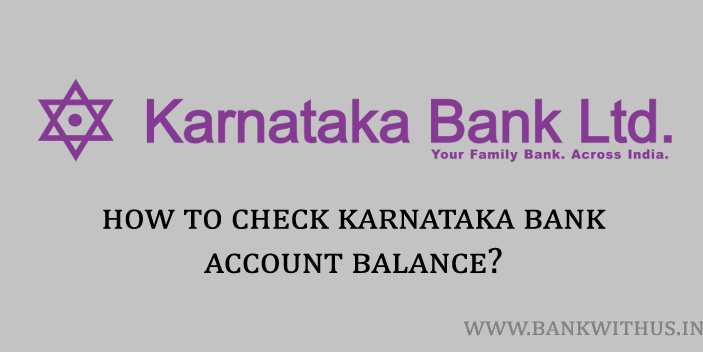Other than Missed Call banking there are many other methods that you can use to check the balance. I have already explained to you the missed call method. The other methods have been explained in the further part of this article. Before that let us learn a few things about the Karnataka Bank.
About Karnataka Bank
| Type of Bank | Public |
| Founded | 18th February 1924 |
| Headquarters of the Bank | Mangalore, Karnataka |
| Chairman | P Jayarama Bhat |
| Managing Director | Mahabaleshwara M. S |
| Revenue (2020) | Rs. 5,970.45 crore |
| Operating Income (2020) | Rs. 1,656.77 crore |
| Net Income (2020) | Rs. 431.78 crore |
| Total Assets (2020) | Rs. 83,313.49 crore |
| Number of Employees (2020) | 8,509 |
| Number of Branches | 861 |
| Number of ATM Machines | 1,026 |
| Customer Care Email ID | info@ |
| Customer Care Phone Number | 1800 425 1444 |
| Official Website of the Bank | karnatakabank.com |
Methods to Check Karnataka Bank Account Balance
To check your Karnataka Bank account balance give a missed call to 1800 425 1445. How to Check Karnataka Bank Account Balance?
ATM Machine
- Find any of the ATM machines which are near to your location.
- Insert your Karnatak Bank ATM Card into the machine.
- Select the language in which you would like to use the machine.
- Now enter your 4 digits PIN number.
- Select the Balance Enquiry option from the screen.
- Select what type of account you hold with the Karnataka Bank. (Savings or Current Account)
- The balance that is remaining in your bank account will be displayed to you on the screen.
- If you wish you can get the print out of the same on a receipt.
Bank Passbook
- Take your bank passbook and visit the home branch.
- Go to the passbook printing counter in the branch.
- Submit your passbook for printing.
- Tell the bank official the period of time of which you want the transactions to be printed.
- Once printing is completed collect your passbook.
- You can find your remaining account balance printed beside the last transaction printed in the book.
Calling Customer Care
- Call the customer care of Karnataka Bank on their toll-free number: 1800 425 1444.
- Select the language in which you would like to interact.
- Dial 4 for the Account Related Details.
- Dial 1 if you know your ATM card number.
- If you know your account number and PIN then dial 2.
- The IVR system will speak out the amount of balance remaining in your bank account.
Internet Banking
- Visit the official website of the Karnataka Bank.
- Click on the Internet Banking link which can be found in the top menu of their website.
- Choose if you want to use Personal NetBanking or Corporate NetBanking.
- Enter your Retail or Corporate User ID.
- Solve the Captcha and click on the Login button.
- On the next page, you have to enter your NetBanking password.
- Once you have successfully logged into your NetBanking account select the bank account of your choice.
- The remaining balance in the selected bank account will be displayed to you on the screen.
Mobile Banking
- Download and Install the KBL Mobile Plus application on your smartphone.
- If you are an Android user then you can get it from the Google PlayStore.
- And if you are an iOS user then you can get it from the iTunes Store.
- After installing the mobile banking application enter your login details.
- Once you login to the balance remaining in your account will be displayed to you in the dashboard of the app.
SMS Banking
- Type an SMS as BAL <space> <Bank Account Number/Account Nickname>
- And send it to 9880654321 from your registered mobile number.
- The bank will send you an SMS which will have your remaining account balance mentioned in it.
Conclusion
These are various methods that can be used by you to check Karnataka Bank account balance. You should always make sure that you don’t enter your bank account details on the third-party websites. Always make use of the official website and app of the bank only. And nobody from the bank will ever call asking for your account details and OTP. If you ever receive such calls then you should not respond to them.