How to Check Canara Bank Account Balance?
To check Canara Bank Account Balance give a missed call to 09015483483 using your registered mobile number.
Canara Bank is one of the biggest banks that is operating in India. To be more specific it is one of the biggest public sector banks. When we say a public sector bank or a public sector company then it is quite obvious that it is owned by the government of India. There are millions of people who have a bank account with Canara Bank and I am one among them. I am quite sure that even you are one of the account holders of Canara Bank. That is because you are looking online for the methods which you can use to perform Canara Bank Balance Check. In this article, you will find multiple methods that you can use to perform balance checking in Canara Bank.
| Sl No. | Missed Call Alert Number | Service |
| 1. | 09015483483 | To check account balance in English |
| 2. | 09015734734 | To check the last 5 transactions in English |
| 3. | 09015613613 | To check the last 5 transactions in Hindi |
| 4. | 09015637637 | Home Loan Enquiry |
| 5. | 09015 642642 | Car Loan Enquiry |
| 6. | 09015257257 | Home Loan Enquiry for HNI Customers |
| 7. | 09015778668 | Home Loan Enquiry for NRI Customers |
About Canara Bank
Currently, today, the Government of India owns 72.55% of the share in Canara Bank. There are more than 58,000 people who are working for the bank as its employees.
This bank was started in Mangalore, Karnataka in the year 1906, and the headquarters of the bank is situated in Bangalore, Karnataka.
The Government of India nationalized Canara Bank, along with 13 other major commercial banks of India, on 19 July 1969. In 1976, Canara Bank inaugurated its 1000th branch.
In 1985, Canara Bank acquired Lakshmi Commercial Bank in a rescue. This brought Canara Bank some 230 branches in northern India.
If you want to know more in detail about Canara Bank and its history then you can follow this link to the Wikipedia Page of Canara Bank. If you are interested then you should definitely consider reading the Wikipedia page of the bank.
However, I have mentioned some of the vital information about Canara Bank below. Let us have a look at it and then we will move further to know about the methods which we have to perform Canara Bank Balance Check.
| Head Office Address | 112 J C Road, Town Hall Junction, Bengaluru, Karnataka |
| Type of Bank | Public Sector Bank |
| Founded | 1906 at Mangalore, Karnataka |
These are the major points about the bank and if you want to know more I have already provided the link to the Wikipedia page, you can follow that link. In today’s date, we can find the branches of Canara Bank across India in almost all the states.
What do we really mean by Bank Balance Check?
Before we proceed to the further part of this article I would like to tell you people what do we really mean by Canara Bank Balance Check?
This means checking the amount of money that you have in your bank account. This is the amount of money in your Canara Bank account which you can withdraw from the bank.
And balance checking in Canara Bank means I will be sharing some of the methods which you can follow to check what amount of money is remaining in your bank account.
There are multiple methods as I have already mentioned in the starting part of this article.
How to Do it?
Canara Bank Balance check or Balance checking in Canara Bank can be done by following the methods which are mentioned below.
I have mentioned all the possible methods which you can follow to perform the Canara Bank balance enquiry. You can follow any one of these methods whichever you feel is convenient for you.
Some of these methods need you to visit the home branch personally and some of these methods will let you check the balance instantly right from the place you are currently.
Methods to Perform Canara Bank Balance Check
So here are the methods which you can follow to perform balance checking in Canara Bank. These methods will help you to know what amount of the balance or money is left in your account.
- Canara Bank Balance Enquiry using Bank Passbook.
- Canara Bank Balance Enquiry using ATM Machine.
- Canara Bank Balance Enquiry using Internet Banking.
- Canara Bank Balance Enquiry using Mobile Banking.
- Canara Bank Balance Enquiry by Missed Call Banking.
Requirements to Perform Balance Checking in Canara Bank:
Now you know about the methods which you can follow to perform Canara Bank Balance Enquiry. But there are some requirements to use these methods.
The requirement of each method is different and all those are mentioned below.
Requirements to Check Canara Bank Balance Using Bank Passbook:
If you want to perform the Canara Bank balance enquiry with the help of your bank passbook. Then you should have your bank passbook with you.
And the second thing is you should be near your home branch location to use this method.
Requirements to Check Canara Bank Balance using ATM Machine:
You can also perform balance checking in Canara Bank with the help of an ATM. I will be telling you two ways of Canara Bank Balance Enquiry in this article.
But to use those methods you will need your ATM Card or Debit Card. Along with that, you should know the ATM PIN to proceed further with the on-screen instructions of the ATM Machine.
Requirements to Check Canara Bank Balance using Internet Banking:
If you want to perform the Canara Bank balance check online with the help of Internet Banking. Then you should have activated the internet banking feature for your bank account.
In case you have not activated internet banking for your bank account then you can read our guide to activate internet banking in Canara Bank.
You will need your User ID and password along with a computer and a stable internet connection to check your Canara Bank account balance online.
Requirements to Check Canara Bank Balance using Mobile Banking:
If you decide to perform the Canara Bank balance check with the help of the mobile banking service. Then you will have to install the mobile banking application on your smartphone and log in with your login details.
In case you have not installed the mobile banking application on your smartphone yet, then don’t worry I have mentioned the official link below which you can use to install the mobile banking application on your smartphone.
Requirements to check Canara Bank Balance by Missed Call Banking:
If you want to perform the Canara Bank Balance enquiry with the help of Missed Call banking then you will need your registered mobile number with you.
It is highly recommended that you should always keep your current mobile number registered with your bank account.
Because you will be receiving important notifications about your bank account on your registered mobile number. In case, your current mobile number is not registered with your bank account then you can read our guide to do that.
Here is the link to our guide which helps you to register your mobile number with the Canara Bank account. If you don’t register your mobile number with your bank account then you will not receive notification SMS about the transactions that are taking place in your bank account.
Steps to Check Canara Bank Balance Using Bank Passbook:
- Take your bank passbook.
- Visit your home branch where you maintain your bank account.
- Ask the bank officials to fill up or print your bank passbook.
- All the transactions that took place will be printed in your bank passbook.
Every transaction of your bank account will be printed and you can find your balance printed as well. So this is the first method which you can follow to check your balance.
Steps to Check Canara Bank Balance Using ATM Machine:
ATMs have literally changed the way we bank. It has also decreased visits to the home branch. Because we can withdraw the money from our bank account anytime with the help of ATM.
- Find any of the ATM centers which is near to your location.
- Insert or dip your ATM card into the machine.
- You will be asked to enter your ATM PIN.
- Select balance enquriy option if you want to check the balance amount only,
- If you want to check the transactions too then get the mini statement from the machine.
While entering your PIN make sure no one is looking at the keypad. You should never share it with anyone else.
Steps to Check Canara Bank Balance Using Internet Banking:
Internet banking is the most loving way to access the bank account from our place. And you can also check the Canara Bank account balance with the help of Internet banking.
- Open the official website of Canara Bank on your laptop or desktop computer.
- Enter your username and password on the official website.
- Use internet banking and check the amount of balance remaining in your account.
You can not only check the balance but also access many other features using internet banking. But the username and password should be kept confidential.
Steps to Check Canara Bank Balance Using Mobile Banking:
With the help of Mobile Banking, we can access the bank account right from our smartphone Find the steps to check the Canara Bank account balance using mobile banking below.
- Install the Canara Bank mobile banking app from the authorized app store only.
- Enter your login credentials to get access to your account.
- Once you successfully log in to the app you can check the balance remaining in your account.
Here the authorized store only means Google PlayStore and Apple iTunes. You should never install banking apps from third-party websites and unknown sources.
Steps to Check Canara Bank Balance by Missed Call Banking:
Many account holders prefer this method to check the balance remaining in their bank account by missed call banking.
In this method, all you have to do is give a missed call to the bank’s number. And you will get an SMS from the in which you can find the balance details of your account.
But to get the response from the bank’s system you have to give the missed call from your registered mobile number only.
If in case you have not yet registered your mobile number with the bank account then you can do it by visiting the home branch.
Use the phone numbers mentioned below to check the Canara Bank account balance. These phone numbers are the official numbers which means they are provided by the bank itself.
| Balance Check Task | Phone Number Given By Bank |
| Check Bank Balance Remaining | 09015483483 |
| Last Five Transaction Details in English | 09015734734 |
| Last Five Transaction Details in Hindi | 09015613613 |


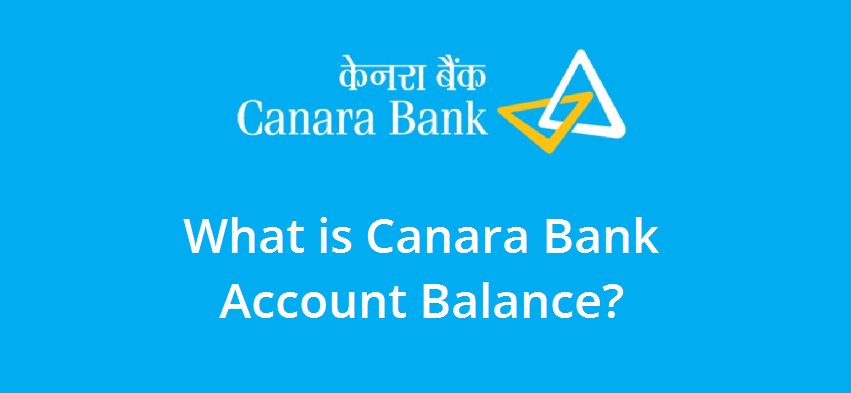
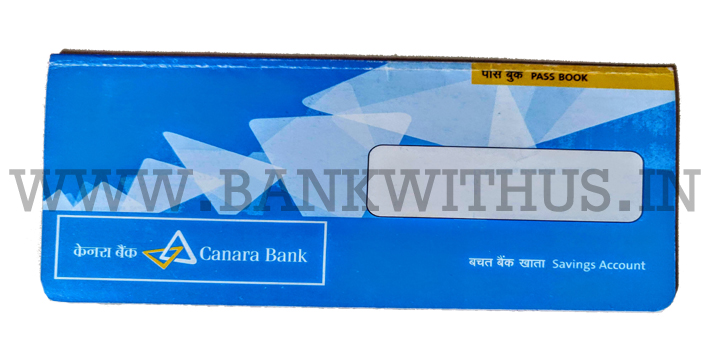



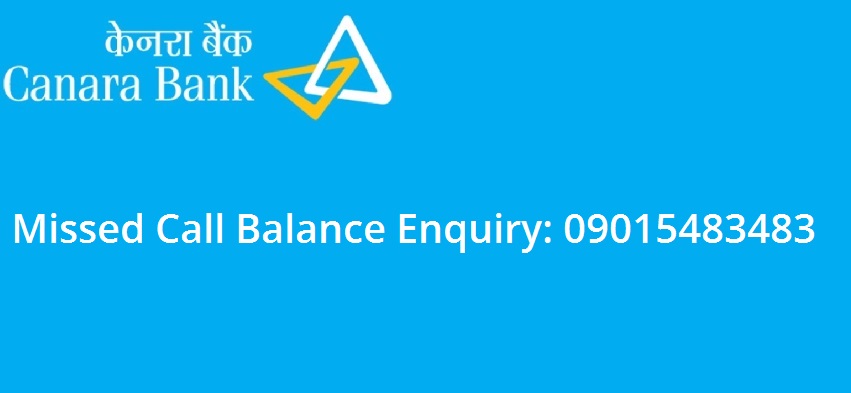
 Customer Care:
Customer Care: