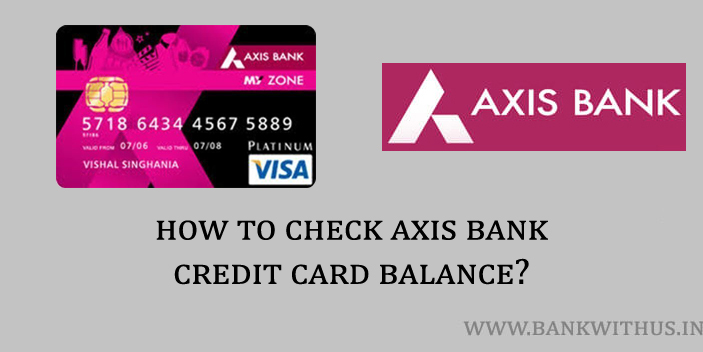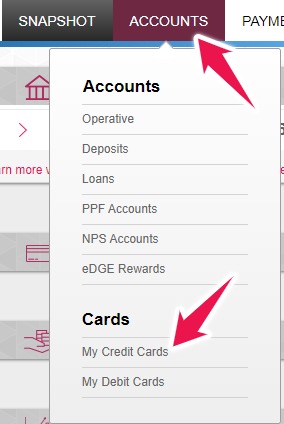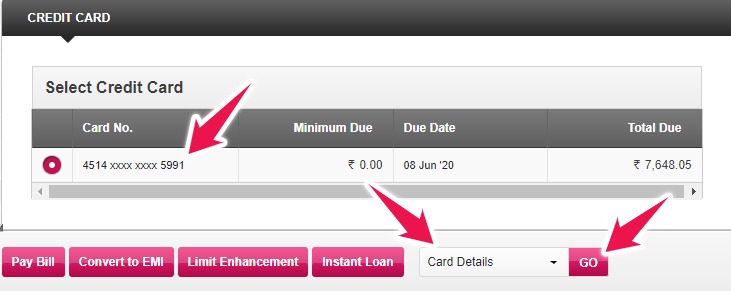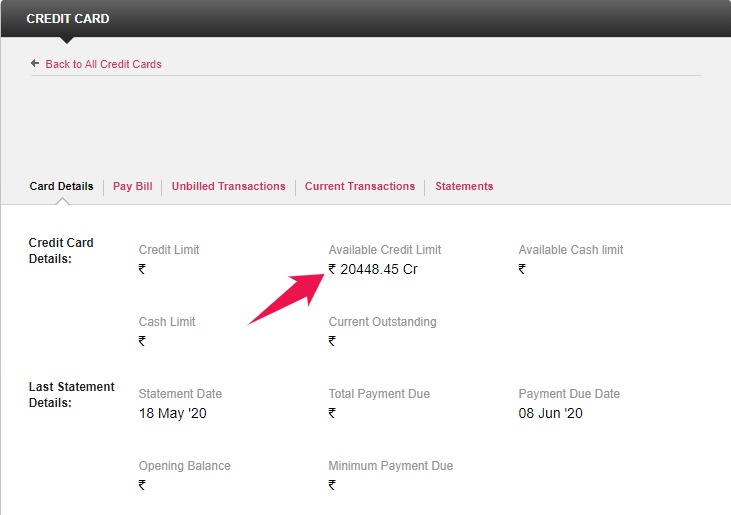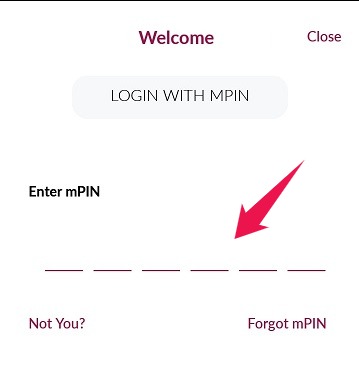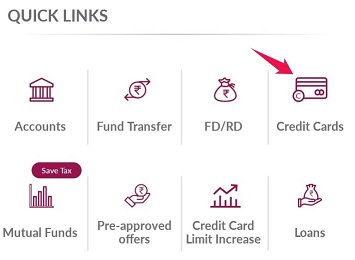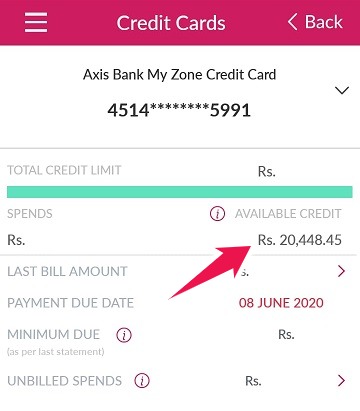Axis Bank is one of the oldest private sector banks that is operating in India. They are not only one of the oldest but also one of the best banks to have a bank account. They offer a wide range of services like bank accounts, loans, forex cards, and credit cards, etc. Today in this post I will tell you how you can check Axis Bank Credit Card Balance.
To check Axis Bank Credit Card Balance, visit the official website of the bank, login to the internet banking account. Click on Accounts → My Credit Card → Select the Credit Card → View Credit Card Details. The balance which is remaining in your credit card will be displayed on your computer screen.
There is no doubt that credit cards are great, we can use these cards almost every to make the payments. We can also use them to make payments internationally.
Well, there may arise some circumstances where we can not use credit cards. For example, you can not use your card to make payments in Iran that is because of the sanctions the United States has applied to Iran.
This statement is true if your card is powered by a payment processing company based in the United States. For example, VISA and Mastercard.
When we are using the credit cards we should also focus on one thing which is very important.
What is that?
That is the balance remaining in our Axis Bank Credit Card. It will be bad if we use the card over the credit limit. And that is the reason why I am writing this guide today which will help you to check the credit limit remaining in Axis Bank Credit Card.
Methods to Check Axis Bank Credit Card Balance
There are multiple methods that you can follow to check your remaining credit balance in the Axis Bank Credit Card. But I have discussed three simple methods to do it. You can use any one of these three methods.
Using ATM Machine
To use this method you have to personally visit the ATM machine which is near to your location. If you are in a new area that is unknown to you then you can use any map applications to find the nearest ATM machine to your location.
You also need to carry your Credit Card with you and you should be aware of your 4 digits PIN Number. That is because you will be asked to enter your PIN number when you try to check your remaining credit balance.
- Insert your Axis Bank Credit Card into the ATM Machine.
- Enter your 4 digits PIN Number into the machine.
- Choose the “Balance Enquiry” option from the screen.
- Your available credit limit or balance will be shown on the ATM screen.
Using Internet Banking
If you don’t want to go outside of your place and still want to check your remaining Axis Bank Credit Limit which is remaining then you can still check it.
This time we will be making use of the internet banking feature of the bank. But if you want to proceed with this method.
Then your Internet banking should be activated. In case you have not activated your internet banking then you can do that in 5 minutes by visiting the bank’s official website.
If you have already activated your internet banking then visit the official website of the bank and login to your Axis Bank account online.
- Visit the bank’s official website and log in by entering your username and password.
- Click on Accounts and then on My Credit Cards.
- Select your Credit Card, Choose Card Details, and click on Go.
- Your Available Credit Limit will be displayed to you on the screen.
Using Mobile Banking Application
This is the easiest way to check your Axis Bank Credit Card Balance. All you have to do is open your mobile banking application and within a few taps, your balance will be displayed to you.
But before that, you need to install the mobile banking application of Axis Bank on your smartphone. Once installed register yourself to use the application.
While installing the mobile banking application you have to make sure that you are installing it from the official source and not using a third-party source.
I recommend you make a note of it because there are many applications available that pose to be Axis Bank’s mobile banking application. But in reality, they are fake apps that can steal your account credentials.
- Open the Axis Mobile application on your smartphone and enter your MPIN.
- Tap on Credit Cards.
- Choose your Credit Card and the remaining balance will be displayed to you on the smartphone’s screen.
Conclusion
These are the three methods by following which you can check Axis Bank Credit Card Balance within a few minutes. Of course, it will take a longer time if you are checking the balance using ATM Machine.
I recommend you to change your Axis Bank Credit Card’s PIN frequently for security reasons and never share your account details with anyone.
If you have any kind of doubts in your mind then you can talk to the customer care executive of the bank by calling their customer care on their toll-free number: 1860 419 5555.