You can block your Canara Bank ATM card by calling the customer care of Canara Bank on their toll-free number: 1800 1030.
There are multiple methods that you can use to block the card; in other words, we can say hotlist the card. But it is left to you regarding the selection of the method. But we recommend you to block the card as soon as possible. If your ATM Card or Debit Card falls into the wrong hands then the balance you have in your bank account will be in danger. It is crucial to avoid unauthorized transactions.
These days we have got the tap and pay cards, which are issued by various banks. VISA powers most of them. The tap and pay cards can be used to make transactions without entering the PIN up to Rs. 2000. This feature can seriously harm your bank balance. I am not saying that VISA powers all the cards which are issued by Canara Bank. They also issue cards that are powered by RuPay, but the thing is VISA powers most of their cards.
How to Block Canara Bank ATM Card?
As we have already mentioned, there are several methods that you can use to Block Canara Bank ATM Card. All the processes are discussed below.
- By Visiting Home Branch.
- Calling Customer Care.
- Sending SMS.
- Using the Internet Banking.
These are the four methods to block the card we will be discussing all these methods one by one in this guide.
By Visiting Home Branch
The card you have lost can be blocked by visiting your home branch where you opened your bank account and maintain it.
- Visit your Canara Bank Home Branch.
- Inform the Bank Officials that you have lost your ATM Card or Debit Card.
- Tell them your 16 digit ATM card number.
- Verify your ownership of the bank account linked to that card.
But make sure that you visit the home branch of your bank during working hours. If not, you will have to wait until the bank officials are back to work.
During your visit to the home branch, make sure you carry your bank passbook along with your PAN Card or Aadhaar Card as identity proof.
Calling Customer Care
The customer care of the bank is always there to help you. All you need to do is call them on their toll-free number and tell them that you have lost your card.
- Call the customer care of Canara Bank on their toll-free number: 1800 1030.
- Choose the IVR option to block your lost ATM Card.
- Get your call connected to talk with the customer care executive of the bank.
- Tell them that you have lost your card and want to block the same.
- Provide the lost card details to the executive.
- Answer the verification questions they ask you like bank account number etc.
- Once you correctly answer their questions, your card will be blocked.
Usually, the customer care executive will ask you details like your bank account number, your name, your area postal code or your maiden name, etc.
Note: It would be best if you never shared your ATM PIN with anyone, not even the customer care. They will never ask you to share it.
Make sure you answer these questions correctly. They ask these questions to verify if you are the account holder of the bank account to which the debit card is linked.
Sending SMS
This one is the fastest method that you can use to block the debit card that you have lost. All you have to do is send an SMS from your registered mobile number in the prescribed format.
- Type the SMS in the below-mentioned format.
- CAN <space> HOTLISTDC <space> ATM card number
- Send this SMS to 5607060.
You have to mention your 16 digits ATM Card number and send it from your registered mobile number only. If this SMS is sent from any other mobile number, not in the bank records, then no action will be taken. You can read more about the registered mobile number in Canara Bank by following this link.
Using the Internet Banking
You can block it by using the internet banking feature as well. But to follow this method, you will need an active internet banking account. You can read this guide to activate internet banking in Canara Bank if you have not activated internet banking.
We don’t recommend this method if you are now trying to activate internet banking. Block your card immediately by following the alternative methods. After that, you can activate internet banking and mobile banking for your bank account.
- Visit the official website of the Canara Bank and click on
- The login page will be open. Enter your Canara Bank User ID and Password.
- Once you successfully log in, click on Request from the top menu bar.
- Click on Debit Card Hotlisting.
- Select the debit card which you want to block.
- Click on Confirm after you chose the right card.
- Enter your transaction password and click on Submit, and the card will be blocked.
Here Canara Bank User ID is nothing but the Username of your internet banking account. Don’t get confused between the User ID and Customer ID. Ensure that you enter your details on the official website of the bank only and not on any other site.

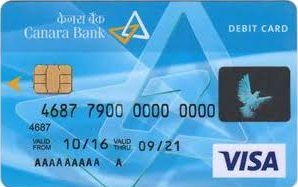
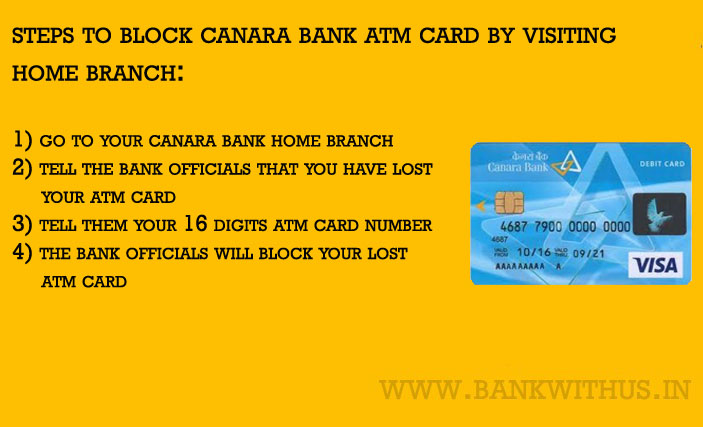
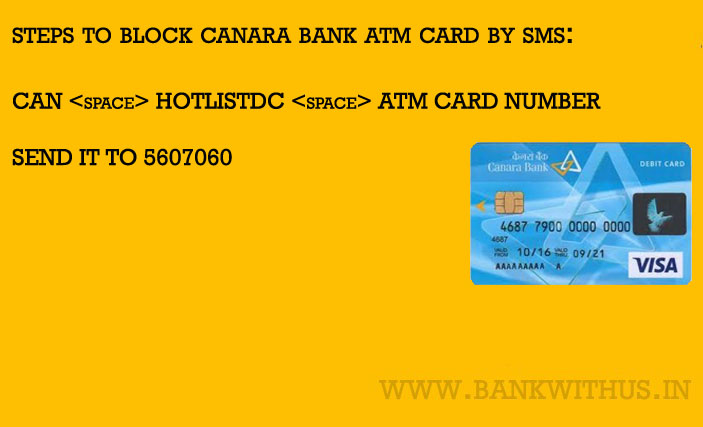

 Customer Care:
Customer Care: