Jupiter Money is one of the leading neo banking apps that are available in India. There are a lot of features that this application offers. One of the best features is it shows you your networth on the home screen of the app. But sometimes we need it to be hidden from the home. In this guide, I will tell you how you can hide Jupiter Money Networth in the app’s home screen.
If you don’t know how this feature works then you can read it here. Jupiter Money does not charge you anything extra for this feature. And even if you want to disable or turn it off or hide it there is nothing you have to pay. Jupiter Money has given the users an option to hide or unhide networth from the home screen. There is no option that lets us completely delete this feature from the app.
- Open the Jupiter Money app.
- Login to your account.
- Tap on “Money”.
- Select “Networth”.
- Toggle the button of the “Show my Networth on Home Screen” button to “Off”.
What happens when you toggle the button to Off?
This feature of the app will not be deleted. You will still be able to check your networth but the thing is it will be hidden on the home screen of the app. Whenever you wish to check your networth using the app go to “Money” → “Networth”.
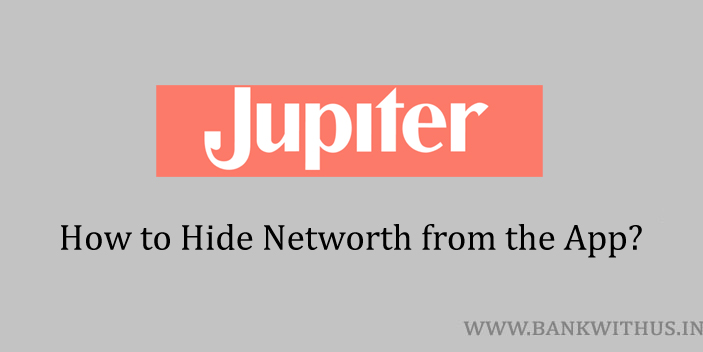
 Customer Care:
Customer Care: