UPI or the Unified Payment Interface is a major breakthrough in the Indian banking industry. The matter of money transfers and merchant payments has become so seamless. In this guide, I will tell you how you can find your Fi Money Account’s UPI ID or VPA.
There are so many traditional banks and neo banks in India. And most of them assigned you a UPI ID as well along with your account number. This UPI ID can be found in the mobile banking application of your bank. It can be a traditional bank or a neo bank like Fi Money and Jupiter Money.
This UPI ID comes in very handy when you don’t want to share your account number and IFSC code with anyone. In such a case, you can just share your UPI ID and receive payments via UPI. Anyone can even request money from you using the same UPI ID.
But you will have to make sure that you never approve any unknown UPI payment request. You should deal very carefully with the UPI payment you receive. It can be your Fi Money app or any other app like PhonePe, Paytm, etc. It’s your money and you are responsible to keep it safe.
- Open the Fi Money app.
- Login to your account.
- Tap on “Profile”.
- Choose your Fi Money account from the “My Accounts” section.
- Scroll down and look for “UPI Section”.
- Your UPI ID will be mentioned in this section.
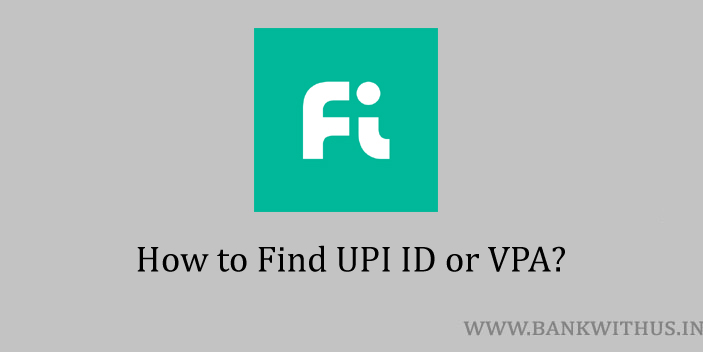
 Customer Care:
Customer Care: