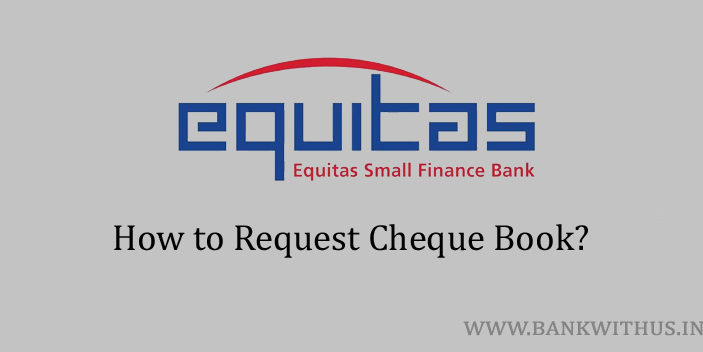If you have used up all the cheques you had received from the bank. Or if in case you have not received a cheque book at all. Then you can request a new book from your bank. In this guide, I will tell you how you can request cheque book in Equitas Small Finance Bank.
There are multiple methods that you can follow to request a new book. I have explained all of them in this guide. You can choose the method which you feel is easy and follow the instructions. This includes both online as well as offline methods.
Methods to Request Cheque Book in Equitas Small Finance Bank
Choose a method and follow the instructions.
By Calling Customer Care
- Call the customer care of Equitas Small Finance Bank on 1800 103 1222. (toll-free)
- Choose the language in which you would like to interact.
- Select the IVR option that will connect your call to speak with one of the support executives of the bank.
- Wait till the call gets connected.
- Once connected, tell the executive that you want a new cheque book for your account.
- The executive will ask you a few questions for verification purposes.
- Answer all the questions correctly.
- Tell your cheque book requirements to the executive and ask him or her about the charges. (if any)
- The executive will take your request and the book will be delivered to you.
By Visiting Home Branch
- Take your bank passbook and any identity proof document of yours.
- Visit your Equitas Small Finance Bank’s home branch.
- Speak with the bank officials.
- Tell the officials that you want a new cheque book.
- Show your bank passbook to the officials.
- Tell your requirements to the officials and ask about the charges.
- The executive will take your request for the new book.
- If there is a charge it will be deducted from your balance.
- And the book will be delivered to you at your registered address.
Using Internet Banking
- Visit the official website of Equitas Small Finance Bank.
- Click on the Login button.
- Choose between Personal and Business Banking.
- Enter your account details and log in to your account.
- Now look for “Services”.
- Click on “Cheque Book Services”.
- Select your bank account number.
- Enter your requirements.
- Click on the “Submit” button.
Conclusion
You can also make use of the official mobile banking app of the bank. And while using the internet banking method. The bank may send you an OTP to your registered mobile number. You will have to enter the OTP correctly in order to submit your request.