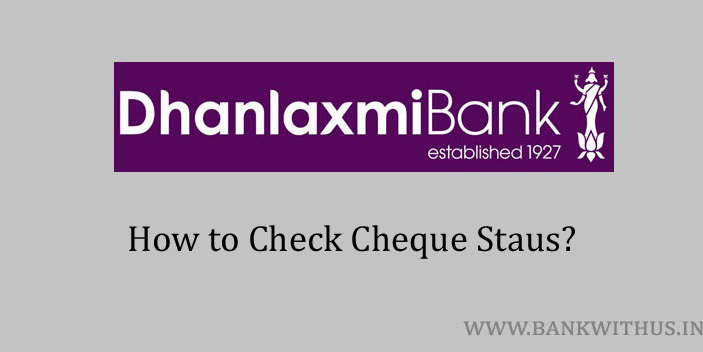Despite having so many payment modes and technologies. We Indians still use the cheque mode of payment a lot. This mode of payment has its own place in the Indian banking system. What if you have issued a cheque to someone. And now you want to know the status of it? If this is your case then this guide is for you. In this guide, I have explained how you can check your Dhanlaxmi Bank cheque status.
Methods to Check Dhanlaxmi Bank Cheque Status
There is no need to follow any offline method like visiting your home branch of the bank where you hold your bank account. Because there are two online methods available using which you can check the status. I have explained both the methods below. Choose any one method and follow the instructions.
Using Internet Banking
- Visit the official website of the Dhanlaxmi Bank.
- Look for the internet banking section on the website.
- Select between Personal Banking or Corporate Banking and click on the “Login” button.
- Read the instructions given on the screen and click on the “Proceed to Login” button.
- Enter your Netbanking ID (username) and click on the “Login” button.
- On the next page, you will be asked to enter your password.
- Once you have logged in to your internet banking account, look for “Service Requests”.
- Select “Cheque Status Enquiry” and select your bank account number.
- Enter the cheque number whose status you want to check and follow the on-screen instructions.
Using Mobile Banking App
- Download and install the official mobile banking app of Dhanlaxmi Bank.
- Open the app after installation.
- Enter your login details into the app.
- Once you login into the app tap on the “More” button.
- Select “Cheque” from the More menu.
- Choose “Cheque Status Enquiry” from the next menu.
- Select your bank account number.
- Enter the cheque number into the space provided.
- Tap on the “Submit” button and the status will be displayed to you on your screen.
Conclusion
This is free of cost service provided by the bank to all the account holders with a cheque book. While installing the mobile banking app make sure you install the app from the official sources only. If you are an Android user then install the app from Google Play Store. And if you are an iOS user then install the app from the Apple App Store. For more information, you can call the customer care of the bank on 0487 661 3000. (this is not a toll-free number) And have a talk with the support executive of the bank.