The first question first, can you deposit money in Jupiter Account? Yes, you can do it and that is what a bank account is meant for.
In this guide, I will explain to you how you can deposit money or add funds to your Jupiter Account. Many people fear the safety of the money in the Jupiter account.
Here you should know two things,
- Your deposits in Jupiter Money up to Rs. 5,00,000 are insured.
- And the account you open with Jupiter Money is maintained by Federal Bank.
So if you have a deposit of up to Rs. 5,00,000 then you need not worry. The deposits are yours and are safe in your Jupiter Money account.
Methods to Deposit Money in Jupiter Bank Account
There are multiple methods that can be followed by the customers of Jupiter to add funds to the account. I have explained them all below.
Using UPI Account
- Open the Jupiter Money app.
- Login to your account.
- Tap on the “Deposit Money” button.
- Enter the amount of money you want to deposit.
- Select the bank account from which you want to move funds to your Jupiter account.
- Tap on the “Continue” button.
- You will be taken to the UPI payment screen, enter your UPI PIN, and tap on the “Submit” button.
If you have not added any UPI account in the Jupiter Money app. Then you will be asked to select the bank in which you own an account.
After you select the bank your account will be added to the UPI Accounts list. And now you can follow the above-explained steps to add money to your Jupiter account.
Using UPI ID
You can deposit money in your Jupiter account by transferring money using its UPI ID. A unique UPI ID will be assigned to your Jupiter account.
Follow these steps to find your UPI ID and now open any of your UPI-enabled apps. Tap on “Send Money”, enter your Jupiter Money UPI ID, and complete the payment.
Upon successful transaction, the money will be deposited into your Jupiter account.
Using Bank Account and IFSC Code
You can use NEFT, IMPS, or RTGS to deposit money into your Jupiter account. To start follow these steps to find your Jupiter account number and Jupiter IFSC Code.
Open your internet banking portal or mobile banking app of your alternative bank account. Add your Jupiter Money account as a beneficiary.
Once the beneficiary is activated by your bank. Transfer the money and upon successful completion of the transaction, the money will be deposited into your Jupiter account.
Know the Limits of your Jupiter Money Account
Before you deposit or transfer money to your Jupiter account. You should know the limits of your account. If you have completed the video KYC of your Jupiter Account, then you can deposit any amount of money.
And in case you have not completed the KYC then your account will have an account balance limit of Rs. 1,00,000 and a receipt limit of Rs. 2,00,000.
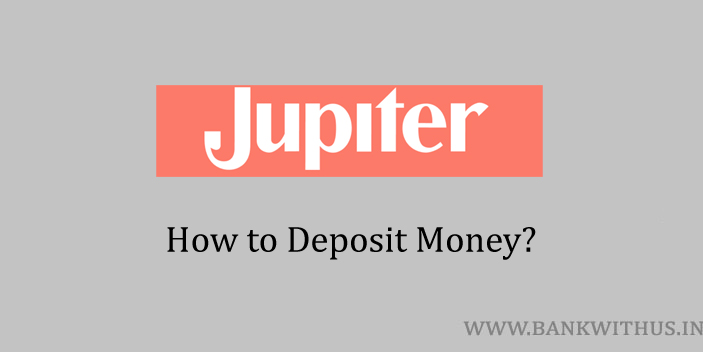
 Customer Care:
Customer Care: