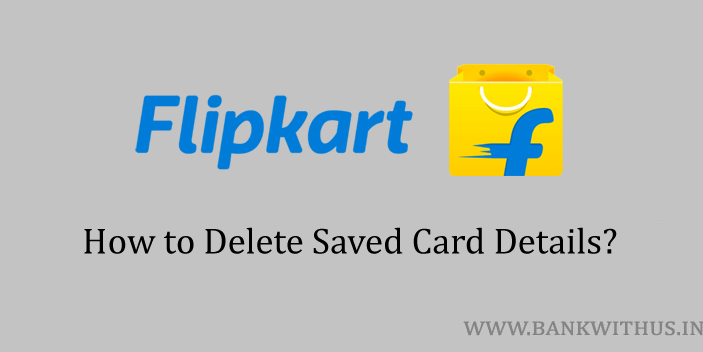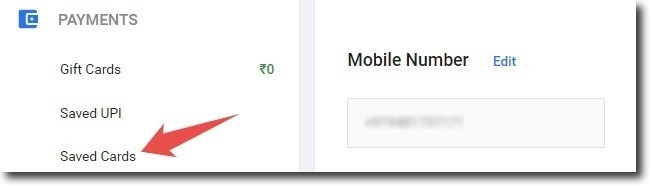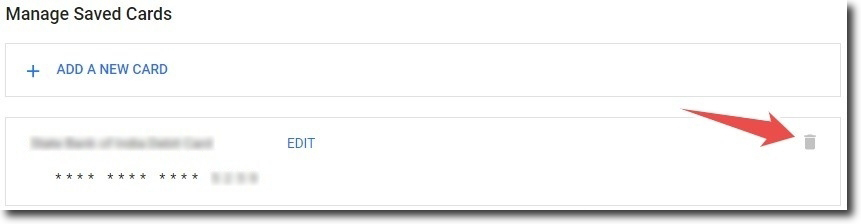Flipkart and Amazon are the leading e-commerce platforms in India. While shopping you might have saved your credit card or debit card details to your account. If this is the case then this guide will help you to remove the card. Because in this guide, I will tell you how you can delete saved card details from your Flipkart account.
Your card details are quite saved in the Flipkart account. Because until you enter your CVV number followed by the OTP no payment can be made. But still, if you want to remove the card details then you can do it. You can use the official app or website of Flipkart to delete your card details.
- Visit the official website of Flipkart.
- Login to your account.
- Click on “My Profile”.
- Scroll down and look for “Payments Section”.
- Select “Saved Cards” under the payments section.
- Now select the debit or credit card you wish to delete.
- Click on the “Remove” button to delete your card from your Flipkart account.
You can log in to your Flipkart account using your Email address and password. If you don’t remember your password. Then you can log in using your registered mobile number followed by a one-time password (OTP) that will be sent to you.
In the future, if you wish to save the deleted card again. Then you can do it Flipkart will not stop you from adding the card back into your account.