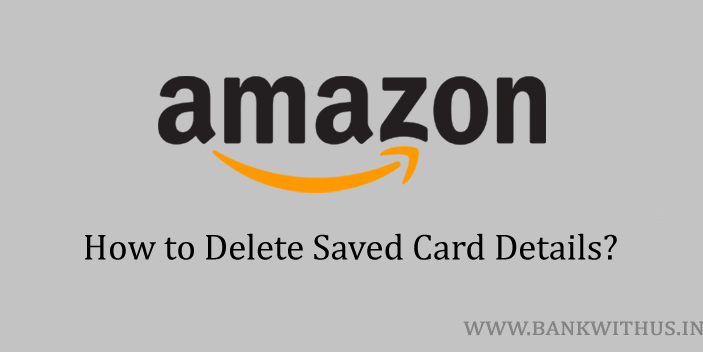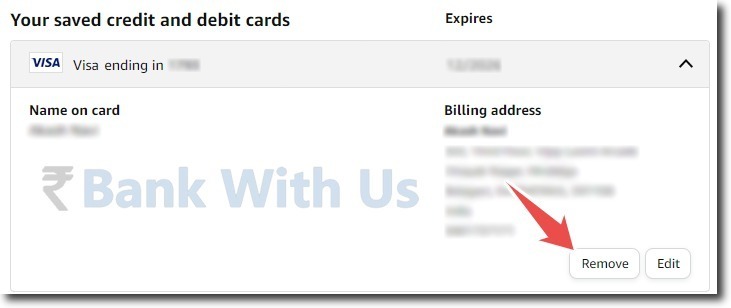Amazon is a household name not only in India but throughout the world. Most of us have purchased something from this e-commerce giant. During the purchase, we might endup saving a credit card or debit card details. In this guide, I will tell you how you can delete card details from your Amazon account.
When you delete your card from the Amazon account. You will not be charged anything by Amazon or your card issuer. While saving the card into the account has its own advantage. Like you can check out your purchase quickly without having to enter your card number and expiry.
But if you have decided to delete the details then you are free to do it. Many people think that once they delete a particular debit or credit card from their Amazon account. They can not add it again. But this is not true you can save the deleted card again anytime you wish to.
- Visit Amazon India’s website.
- Login in to your account by entering your username and password.
- Click on “Amazon Pay”.
- Select “Your Saved Cards”.
- All your saved debit and credit cards will be displayed to you.
- Now select the card you wish to delete and click on “Remove”.
Conclusion
Your card details will be instantly deleted from your Amazon account once you click on the “Remove” button. If you need help then you can speak with the customer support of Amazon India.