If you are a customer of Jupiter Money then you can use almost all the banking services. And this includes the money transfers as well. If you are transferring a small amount then you can use UPI. But in case if you are transferring a large amount of money. Then you will have to add the payee account. And once you are done with the transfer you can delete it as well. In this guide, I will tell you how you can delete Payee in Jupiter Money app.
The process of deleting the payee is just as simple as adding it. But there is one difference. And that is when you add the payee there is a cooling period of 24 hours. For the next 24 hours you can only transfer up to Rs. 1,00,000. There is no such thing as deleting the payee. You can delete the payee instantly by following the steps that are explained in this guide.
Most people have a question in their minds. And that is will Jupiter allow to add the same Payee account after deleting it? If even you are one of them then let me answer this question for you. Yes, you can add the same payee account after deleting it once. The app will not stop you from doing it. So you need not worry about it. At the same time, you should also know that there are no charges you have to pay.
Steps to Delete Payee in Jupiter Money
- Open the Jupiter Money app.
- Login to your account.
- Tap on “Transfers” → “Bank Transfers”.
- Now select the “Manage Payees” option.
- Select the Payee that you want to delete.
- Slide the Payee name to the left and tap on the “Delete” button to delete it.
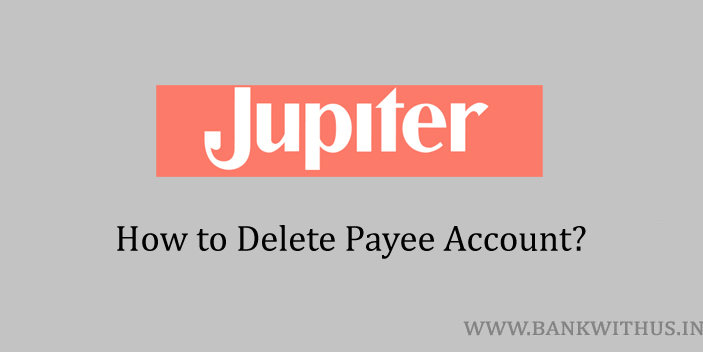
 Customer Care:
Customer Care: