Adding the beneficiary account is necessary when you want to transfer a large amount of money. But once you are done with the transfer you have an option to delete it.
There are a number of account holders who wish not to keep the beneficiary in the account. If you are one among them then this guide is for you.
In this guide, I will explain to you the procedure to delete beneficiary in AU Small Finance Bank. The bank will not charge you anything to delete the account.
And if you wish to add it back again then you can do it. There are no rules saying you can not add back a deleted beneficiary account. So you need not worry about it.
What is the Process to Delete Beneficiary Account in AU Small Finance Bank
- Visit the official website of AU Small Finance Bank.
- Log in to your internet banking account.
- Click on “Payments” → “Manage Payees”.
- All the beneficiary accounts you have added will be listed.
- Select the account you wish to delete.
- And finally, click on the “Delete” button corresponding to the account.
There is no waiting time in the deletion process. The beneficiary account will be deleted as soon as you request the bank. If you wish not to use internet banking services.
Then there is no problem at all you can also make use of the official mobile banking app of the bank. All the steps remain the same after you login into the app.
If you need more help then you can always call the customer care of AU Small Finance Bank. The support executives will be happy to help you out.
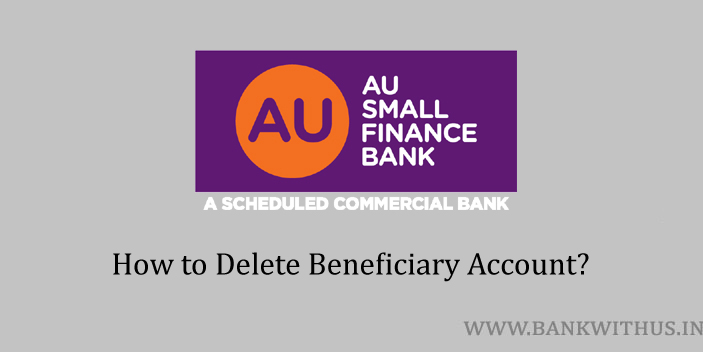
 Customer Care:
Customer Care: