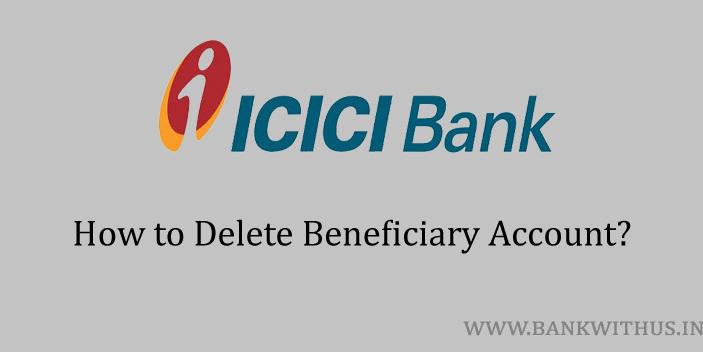If you have done with the fund’s transfer you wanted to do to the beneficiary account that you have added. Then you also have an option to delete it from your ICICI Bank account. In this guide, I will tell you how you can delete beneficiary account in ICICI Bank.
You should not get confused between the term “Payee” and “Beneficiary” as they are one and the same in ICICI Bank. Normally we call the person to whom we want to transfer the money as a beneficiary. But here ICICI Bank calls the person as Payee.
The bank does not charge you anything to add or delete the beneficiary account. So you need not worry about any changes here. Just make sure that you always use the official website and the official mobile banking app of the bank. You should never enter your account details such as username and password on any third-party website or app.
Methods to Delete Beneficiary Account in ICICI Bank
You can use both internet banking and mobile banking to delete the beneficiary. Choose the method you want to use and follow the instructions.
Using Internet Banking
- Visit the official website of ICICI Bank.
- Login into your account by entering your username and password.
- Click on “Funds Transfer”.
- Now open the “Manage Registered Payees” section.
- Select the beneficiary account that you want to delete.
- At last click on the “Delete” button to delete the beneficiary or payee account.
Using Mobile Banking App
- Download and Install the Mobile app on your smartphone.
- Open the app after installation.
- Login into the app by entering your username and password.
- Select your bank account. (if you have multiple accounts)
- Tap on “Funds Transfer”.
- Choose the beneficiary account you want to delete.
- Tap on the “Delete” button to delete it.
Conclusion
If you wish to add back the deleted account anytime in the future. Then you can do it. The bank does not restrict you from doing it. But once added you will again have to wait for 30 minutes for the account to get activated.