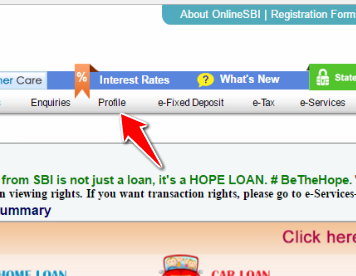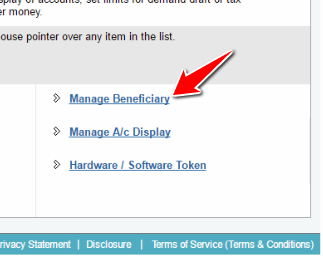When we want to transfer funds from our State Bank of India bank account to another bank account using internet banking feature then we have to add a beneficiary account in SBI Online. But after you successfully transfer funds from your bank account to your beneficiary bank account you can delete the beneficiary account. In this article of mine, I will share the procedure which you need to follow if you want to delete a beneficiary account in SBI online.
Deleting the beneficiary account is very easy but you need to have few things ready with you. You should have access to your internet banking account and it should not be blocked. You should have full transaction rights in your internet banking account. If you have these two things then you can proceed to further part of this article.
How to Delete a Beneficiary Account in SBI Online?
So now let us proceed to the further part of this guide and learn how to delete a beneficiary account in SBI Online. All the steps which you have to follow are mentioned below.
- Visit the official website of the bank: https://www.onlinesbi.com/
- Enter your username and password to login to your internet banking account.
- Once you successfully login to your internet banking account, click on Profile option from the screen.
- You will get all the profile related options on internet banking when you select Profile from home screen of the website.
- From the Profile page select “Manage Beneficiary”.
- Now you have to select which kind of beneficiary account you would like to delete. Select between intra-bank beneficiary and inter-bank beneficiary.
- If you want to delete a beneficiary account which is in State Bank of India then select intra-bank.
- But if your beneficiary account is in another bank then select inter-bank beneficiary.
- All the beneficiary accounts will be displayed to you on your computer screen.
- Select the account which you would like to delete and follow the on-screen instructions to delete it.
This is how you can delete a beneficiary account in SBI online or internet banking.
If you are facing any difficulties or have questions in your mind then you can comment below.
I will try to respond to your comment as soon as possible to me.