We all have one or more accounts with one or more banks in India. The real thing is what is the amount of balance that we have in these accounts. Today in this guide I will tell you how you can check Jupiter Money Account balance.
Basically, there are two different ways that you can follow to check your account balance. I have explained both the methods in this guide. You can choose any method and follow the instructions.
Methods to Check Jupiter Money Account Balance
The first method is using the very own app of Jupiter Money. If you wish to follow this method then you should have the official app installed on your smartphone.
And the second method is with the help of any third-party UPI-enabled app. You can use the app of your choice like Paytm, PhonePe, Google Pay, etc.
If you wish to use the second method then you can check your account balance even without having the official app installed on your smartphone.
Using Official App of Jupiter Money
- Open the official app of Jupiter Money.
- Login to your account.
- Tap on “View Balance” to check the balance you have in your account.
Using any UPI-enabled App
To use this method you should first link your Jupiter Money account (Federal Bank account) to the UPI app you are using.
- Open the UPI-enabled app of your choice. (Paytm, PhonePe, Google Pay, etc.)
- Then open the “Bank Accounts” Section.
- Choose your Jupiter Money account and tap on “Check Balance”.
- Enter your UPI PIN to view your balance.
Conclusion
You can use both methods for free of cost. Jupiter Money will not charge you anything extra to check your bank account balance. But always keep in mind that you should never share your sensitive account details with anyone.
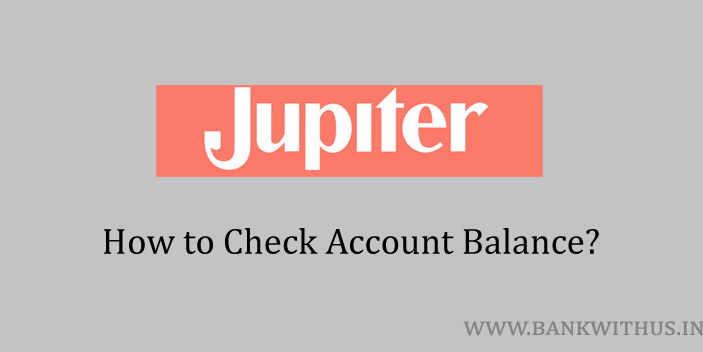
 Customer Care:
Customer Care: