No matter what debit card or credit card you have with you. It is always a good practice to change your PIN number. This will help you make sure that your card is safe from possible unauthorized transactions. In this guide, I will tell you the process by following which you can change or set Fi Money debit card PIN.
The process is very easy and you can get change or set your PIN using the official app of Fi Money. As you might be knowing your account is hosted with Federal Bank. There is no need to visit any branch of Federal Bank to change the PIN.
One more thing is you need not worry about the charges. Because Fi Money will not charge you anything to change your PIN. This option is available for you free of cost.
- Open the Fi Money app.
- Login to your account.
- Tap on the “Debit Card” icon on the top right corner.
- Select “Card Settings” → “Reset ATM PIN”.
- Now enter your UPI PIN and tap on “Submit”.
- You will receive an OTP on your registered mobile number.
- Enter the OTP correctly and tap on “Continue”.
- Now enter your new ATM PIN and re-enter the same.
Please make sure that you never share your sensitive account details with anyone. Nobody from Fi Money or Federal Bank will contact you asking for such details.
In case you have lost your card then you should block it and not change the PIN number.
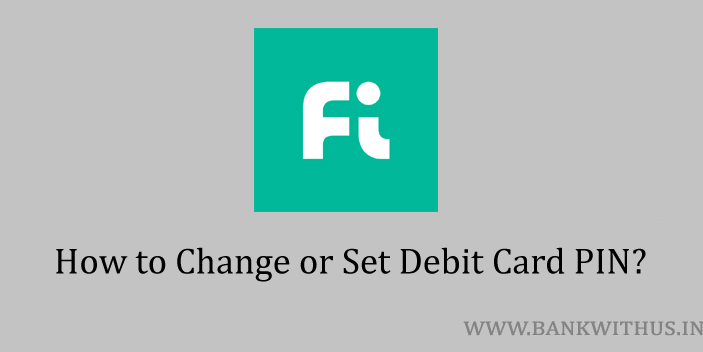
 Customer Care:
Customer Care: