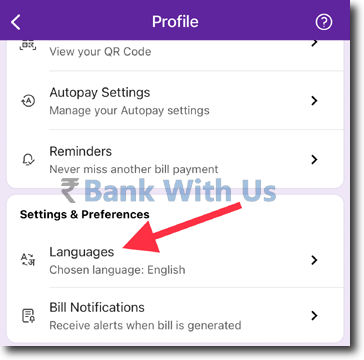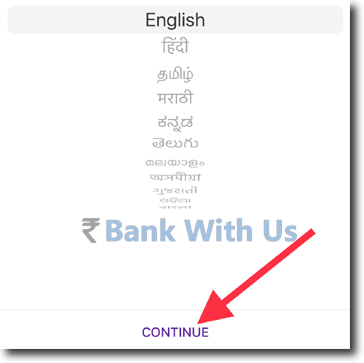If you are a regular PhonePe user or if you are planning to make it your daily driver for payments. Then there is a piece of good news for you. PhonePe is available in multiple regional Indian languages. And in this guide, I will explain to you how you can change the language of PhonePe app.
Which are the Languages Available in PhonePe?
The available languages are,
- English
- Hindi
- Tamil
- Telugu
- Malayalam
- Gujarati
- Kannada
- Marathi
- Bangla
- Odia
- Assamese
Hopefully, the list of available languages will grow in the future.
Will I have to Download Separate PhonePe App for Each Language?
No, all the languages will be available in the default official app of PhonePe. There is no need of downloading anything extra or download any separate app for this purpose.
Does PhonePe Charge Me if I Change the Language?
No, PhonePe will not charge you anything for changing the language of the app on your smartphone.
What is the Process to Change the Language of the PhonePe App?
The process is explained below and it remains the same for both iOS and Android users.
- Open the PhonePe app.
- Login to your account.
- Tap on your Profile Picture.
- Scroll down and tap on “Languages”.
- Choose the language you would like to use from the list.
- Tap on the “Continue” button to change the language of the app.
Conclusion
This process will not take more than 2 minutes of your time. And the language setting will be applied instantly as you change it. You can switch back to English if you wish to in the future. If you use Paytm then you can learn the process to change the language of Paytm app here.