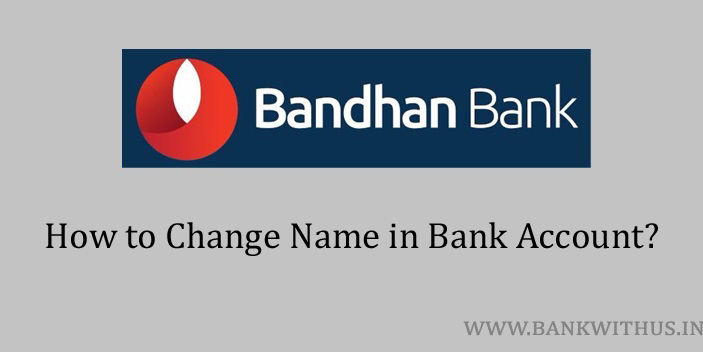If you have changed your name legally in India or if your name has been changed after marriage. Then you have an option to update your name in your bank account. The banks let you do that. But you will have to provide proper documents to the bank. In this guide of mine, I will tell you how you can change name in Bandhan Bank account.
Only the account holder or the user of the authorized account can request the bank to change the name. As I have already mentioned you will have to provide proper documentation that certifies your new name to the bank. Once the bank verifies the document provided by you the name will be updated in the account.
Steps to Change Name in Bandhan Bank Account
Name is one of the most important details of KYC you are not allowed to change or update it online. You will have to follow the offline method which requires you to visit your home branch of the bank.
- Take a sheet of paper.
- Write an application letter addressing the branch manager of your Bandhan Bank home branch.
- The subject of the application letter should be “Change of Name in Bank Account”.
- In the body section of the letter explain that you have changed your name legally and want to update it in your account.
- Mention your previous name, your name, and your bank account number clearly.
- At the end of the letter mention the name of the document that you are providing to the bank as an enclosure.
- Take a clear photocopy of your certifying document and make your signature on it.
- Attach your self-attested photocopy with the application letter.
- Visit your home branch and submit the letter to the bank officials.
Conclusion
While you visit your home branch make sure you carry the original copy of the document. The bank will not ask you to submit the document. But you will be asked to show the document for verification purposes. For more information, you can call the customer care of the bank on 1800 258 8181. (toll-free) And have a talk with the support executive of the bank.