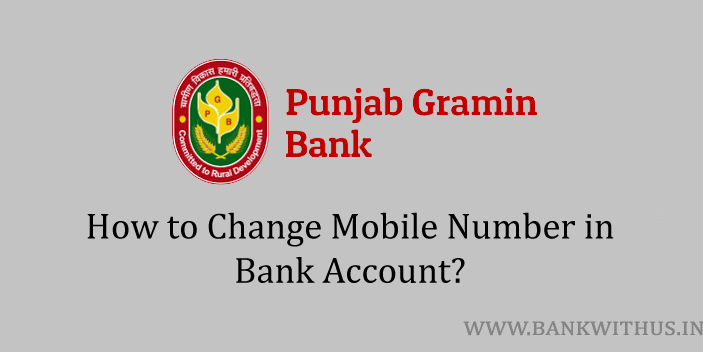The security of our bank account is very important. And to ensure this the banks in India have put in place many protocols and systems. One among them is the OTP and the transaction alerts via SMS. But if you want to take the benefits of these. Then you will have to make sure that your mobile number is updated in your account. In this guide, I will tell you how you can change mobile number in Punjab Gramin Bank account.
The online method has not been explained in this guide. Instead of that, I have explained an offline method that can be used by all the account holders. Here what I mean by the term “All Account Holders” is you can use this guide to change mobile number in the Savings account and also in the current account. As an account holder, you will have to request the bank to update your number in the account.
And this can be done by writing an application letter to the branch manager of your home branch. I have explained all the steps that you will have to follow. Make sure that you read all the steps and understand them properly before you start with the process. If there are any charges that you have to pay to the bank. Then the bank officials will let you know about them.
Steps to Change Mobile Number in Punjab Gramin Bank Account
- Take a sheet of paper and start writing an application letter.
- The letter should be addressing the branch manager of your Punjab Gramin Bank’s home branch.
- Mention the subject of the letter as “Request to Change Mobile Number in the Bank Account”.
- After the subject line, mention your name, account number, and your new mobile number.
- Now take a clear photocopy of any one of your identity proof documents.
- Make your signature on your photocopy and the application letter.
- Attach the photocopy with the application letter.
- Visit your home branch and submit the application letter to the bank officials.
- Your request will be processed by the bank within 2 working days.
Conclusion
This is how you can change your registered mobile number. But keep in mind that you should never share details like your username, password, OTP, CVV, etc. The officials from the bank will never contact you asking for such details. If you need more help then you can call the customer care of the bank.