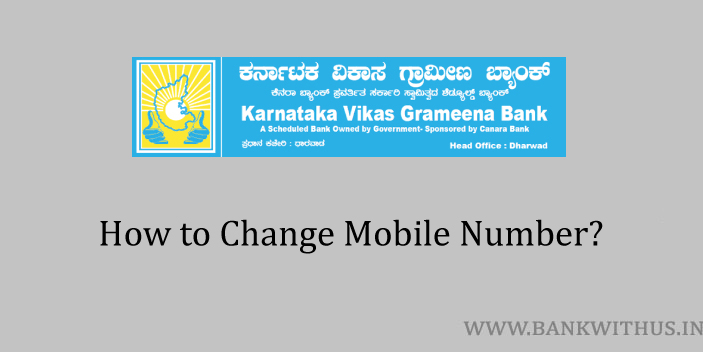The mobile number that is registered with your bank account is as important as your passwords are. So you should always make sure that your number is up-to-date in your account. In this guide, I will tell you how you can change mobile number in Karnataka Vikas Grameena Bank account.
If your mobile number is not up-to-date in your bank account then you will be losing a lot of important details. The bank will not be able to send you SMS alerts about the transactions do. And you will also not be able to use the services like mobile banking and internet banking.
The process to Change Mobile Number in Karnataka Vikas Grameena Bank Account
I recommend you to follow the offline process and not the online one. In this process, you will have to personally visit your home branch and fill out an application form.
- Take a clear photocopy of any one of your identity proof documents.
- Visit your KVGB’s home branch.
- Speak with the officials and tell them that you want to change your registered mobile number.
- The officials will handover you a mobile number change form.
- Fill out the form with all the required details like your name, account number, new mobile number, etc.
- Check if you have filled in all the details correctly.
- If the details are correct then sign it.
- Attach the photocopy of your identity proof document with the form.
- And lastly, submit the form to the officials.
Conclusion
Please keep in mind that the bank officials will never ask you for details like your password, PIN, and OTP. So you should never share such details with anyone. If you ever get a call asking for such details. Then please do not respond. If you need more information then you can call the customer care of KVGB on 1800 425 1666. (toll-free number)