There are multiple passwords that are set to secure our bank account. One among them is the mPIN which has to enter while accessing the mobile banking applications. In this guide, I will tell you how you can change Jupiter Money mPIN.
As of now, there is no way to use access the Jupiter Money account using a computer. What I mean to say is internet banking. We can’t say if we can get to access it someday in the future. So right now you can access your account only using the official application of the company.
There are two ways to gain access to your Jupiter app. The first one is by entering your mPIN. And the second one is using biometrics. It can be a fingerprint sensor in the case of Android devices. And Face ID if you are using an iOS-based device.
If you don’t wish to use the biometric way then you can enter the mPIN that you have set. mPIN is one of the passwords that protect your account. So it is a good idea to keep changing it frequently. And you should consider not sharing it with others who have access to your smartphone.
Steps to Change Jupiter Money mPIN?
- Open the Jupiter Money app.
- Enter your existing mPIN or use biometrics to login into your account.
- Tap on “Settings”.
- Select “App Settings” from the settings menu.
- Tap on “Change mPIN”.
- Enter your existing or old mPIN and tap on the “Continue” button.
- After that enter your new mPIN and tap on the “Done” button.
Conclusion
If you have forgotten your old one then you have a “Forgot” option that can be used to retrieve it. There are no charges that you have to pay to Jupiter to change your mPIN.
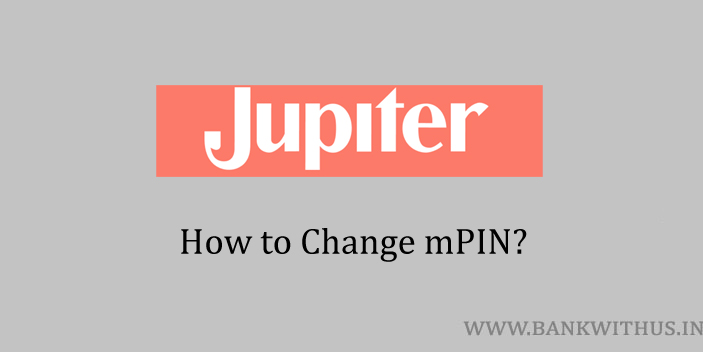
 Customer Care:
Customer Care: