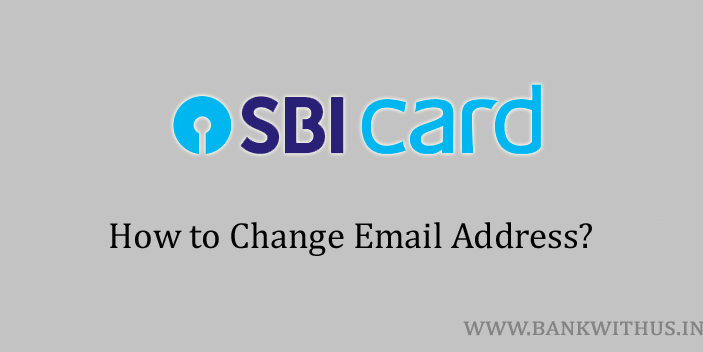SBI Cards is the company that issues us the credit cards of the State Bank of India. The cards issued by the company are pretty good. If you have one and want to receive E-statements at your email address. Then you will have to make sure that the correct email address is given by you to the company. In this guide, I will tell you how you can update or change email address in SBI Credit Card.
You will not be charged anything to update your email address in your account. And the update will be effective almost instantly. There are two ways to update the address and I have explained both of them below. You can choose the method that you feel is easy for you. And follow the instructions. Please keep in mind that you can never update these details using any third-party website. So make sure you are using the official SBI Card website or app.
Methods to Update Email Address in SBI Card
Choose the method and follow the instructions.
Using the Official Website of SBI Card
- Visit the official website of SBI Card.
- Open the quick contact page.
- Enter your primary card number..
- Enter your date of birth.
- Solve the captcha and click on the “Proceed” button.
- You will receive an OTP from the company to your registered mobile number.
- Enter the OTP and proceed further.
- Now click on “Edit” show in front of the email address.
- Enter your new email address and click on the “Submit” button.
Using Official SBI Card App
- Download and Install the official app of the SBI Card.
- Open the app after installation.
- Enter your account details and log in to your account.
- Tap on “Settings”.
- Select “My Profile” from settings.
- Tap on “Quick Contact”.
- Tap on the “Edit” button in front of the Email Address.
- Now generate OTP and enter the same to authenticate yourself.
- Enter your new email address and tap on the “Submit” button.
Conclusion
Sometimes both the methods don’t work and you will get an error message saying this service is not currently available to you. If you get that error then contact the customer care of the company. And make sure that you never share your username, password, card number, OTP, etc. with anyone. And no one from SBI Card will ever contact you asking for such details.