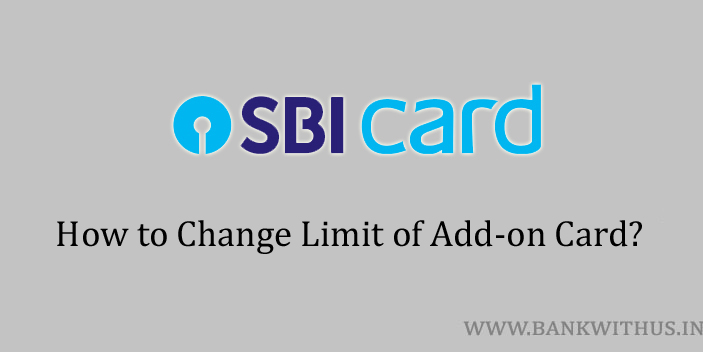If you have an active State Bank of India credit card along with an add-on card. Then you will be knowing this card will be sharing the limit against your primary card. But this does not mean that your whole limit of the primary card is assigned to the add-on card. You have the option to change the credit limit of your SBI Add-on Card.
This can be done online with the help of the official website and the app of SBI Card. And when you change these settings of your card the company will not charge you anything. The new limits you set to the card will be effective almost instantly.
Methods to Change the Credit Limit of SBI Add-on Card
Both the methods using the official app and the official website of SBI Card are explained below. You can choose any method and follow the instructions. I recommend you to use the official app as it is more convenient.
Using the Official App of SBI Card
- Open the SBI Card app on your smartphone.
- Login to your account by entering the account details, MPIN, or using your fingerprint.
- Tap on “Account Details” from the dashboard of the app.
- Select “Add-on Card Details” from the account details section.
- Select the card if you have multiple cards active in your account.
- Scroll down and find the “Credit Limit” section.
- Tap on the “Edit” button.
- Enter the new limit for the card.
- Tap on the “Save Details” button.
Using the Official Website of SBI Card
- Visit the official website of the SBI Card.
- Click on the blue-colored “Login” button.
- Enter your account details and login into your account.
- Click on “My Accounts” in the sidebar of the dashboard.
- Click on “Add-on Card Details” in the “My Accounts” section.
- Select the card whose limit you want to change.
- Look for the “Credit Limit” section and click on the “Update” button.
- Set the new limits.
- Apply the changes.
Conclusion
This is how easy it is to alter or change the Add-on card. For more information and assistance you can call the customer care of the company. And in case if you don’t have one, then you can refer to this to learn how you can apply for an add-on card here.