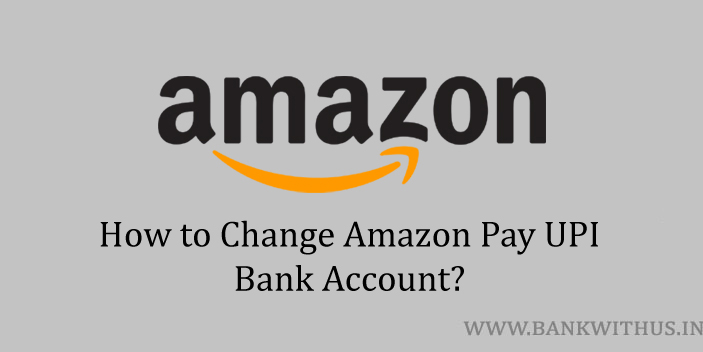UPI is not a new thing for us India. We have been using this platform for a long period of time now. There are a number of UPI-enabled apps that are available based on the demand for this platform. Amazon has integrated UPI into its shopping app itself. In this guide, I will tell you how you can change your Amazon Pay UPI bank account.
In the apps like PhonePe, Paytm, etc. there is an option of adding or linking multiple bank accounts. While you are making a payment you have the freedom to choose the bank account. But this is not the case with Amazon Pay UPI. Here you are allowed to link only one account at once.
So this is the reason why it gets difficult to change the bank account for the UPI payments. But don’t worry I have got you covered. Below I have explained how you can easily change your bank account for the UPI payments in the Amazon application.
- Open the official Amazon India app.
- Sign in to your account and tap on “Amazon Pay”.
- Select “Amazon Pay UPI”.
- Scroll down and look for “Your Linked Bank Accounts”.
- Tap on the “Three Dots” corresponding to your bank account.
- Select “Change Bank Account”.
- Choose the SIM Card of your registered mobile number. (in case of dual SIM smartphone)
- Now choose your bank followed by the bank account you wish to change to for UPI payments.
The bank account previously linked to your Amazon Pay account will be removed and replaced with the new one. But you always have the freedom to switch back to that account anytime. There are no charges to change your bank account in the application.