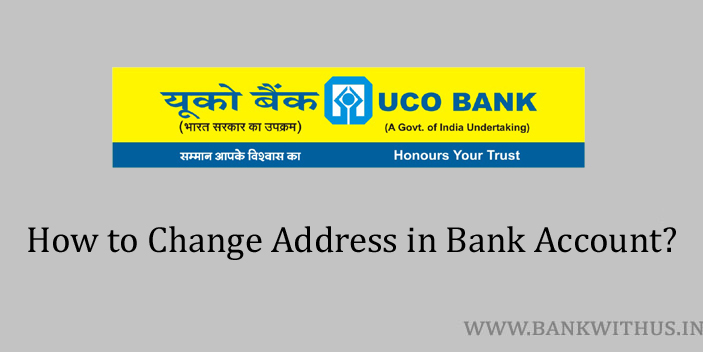If you have changed the place where you live. Then you should update the same in your bank account as well. This will help you make sure that you receive communication from the bank. In this guide, I will tell you how you can update or change address in UCO Bank account.
The banks use your permanent address to send you documents and things like your cheque book, etc. So to keep receiving these things without any issues. You should keep your physical address up to date in your bank account. There is no way to change the address online.
The account holders have to follow the offline method only. Here the most important thing is. The bank will accept your request only if you have proper supporting documents with you. The document should certify your new physical address. So get the document arranged first and then you can start the process.
Steps to Change Address in UCO Bank Account
Follow the instructions given below.
- Take a sheet of paper.
- Start writing an application letter.
- The letter should address the branch manager of your UCO Bank’s home branch.
- The subject of the letter should be “Change of Address in Bank Account”.
- In the letter explain that you have changed the place where you live. And you want to update the same in the bank account.
- Further mention your name, account number, your old address, and your new address.
- Get a photocopy of the address proof document and make your signature on it.
- Attach the photocopy with your application letter.
- Visit your UCO Bank home branch and submit the application letter to the bank officials.
Conclusion
This update is subject to successful verification of the bank. So while you visit the branch of the bank. Make sure you carry the original copy of your address proof document with you. You will not be charged anything by the bank for this change. For more information, you can call the customer care of the bank on 1800 274 0123. (toll-free number)