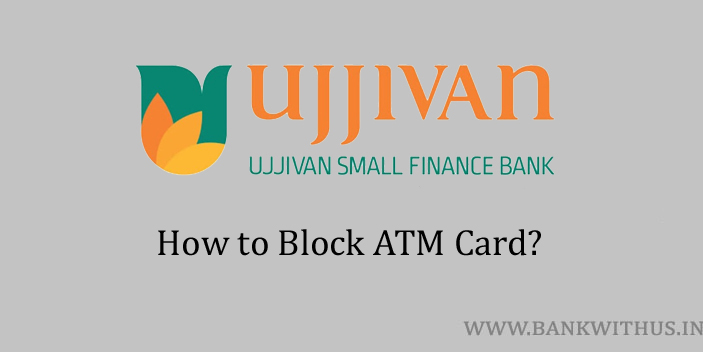As soon as you realize that you have lost your ATM card or debit card you should block it. This is necessary to make sure that your card is not misused by anybody. In this guide of mine, I will tell you how you can block Ujjivan Small Finance Bank ATM Card.
There are different methods that you can follow to block the card. This includes both online and offline methods. You can choose the method which you feel is easy for you and follow the instructions. It does not matter which method you use. The ultimate goal should be to block your lost or stolen card.
Methods to Block Ujjivan Small Finance Bank ATM Card
Choose any method below and follow the instructions.
By Calling Customer Care
- Call the customer care of Ujjivan Small Finance Bank on 1800 208 2121. (toll-free number)
- Choose the language in which you would like to interact.
- Select the IVR option that will connect your call to speak with the customer care executive of the bank.
- Tell the executive that you have lost your card and want to block it.
- Help the executive to find your card by telling the last 4 digits of your lost card.
- Once the card is located, the executive will ask you a few questions about your bank account.
- Answer the questions correctly.
- The executive will take your request.
- Your card will be blocked instantly.
Using Mobile Banking App
- Download and Install the official mobile banking app of Ujjivan Small Finance Bank.
- Open the app after installtion.
- Enter your login details into the app.
- If you are using the app for a long time now, then you use your fingerprint or MPIN to log in.
- Tap on “Menu”.
- Select “Services” from the menu.
- Choose “Debit Card Services”.
- Select the card you want to block from the list.
- And tap on the “Block” button.
Conclusion
You can also make use of the internet banking portal of the bank. And if you are following the customer care method. Then to speed up the blocking process, there is a separate IVR option to block the card. Also make sure you don’t share your card details like the debit card number, PIN number, and OTP, etc. with anyone.