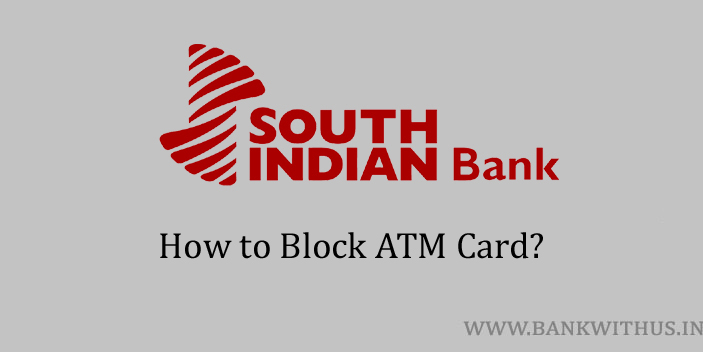If you are an account holder of the South Indian Bank you might have received the ATM Card. There is no doubt that this card helps us a lot in making the payments and withdrawing money. But if you have lost your card then it is very dangerous. And that is the reason why you should take immediate steps to block your card. In this guide, I will tell you the complete list of steps that you need to follow to block South Indian Bank ATM Card.
The South Indian Bank issues many types of cards to its account holders based on the type of account they hold. But no matter which type of card you had. It is always recommended to block it as soon as you realize that the card is lost. This is very important to make sure that there are no unauthorized transactions that are made using your lost card.
You should always keep in your mind that the bank officials will never contact you asking for any sensitive information. I am talking about information like your username, password, debit card number, PIN number, and OTP, etc. If you ever receive any such call, SMS, or email you should never respond. If you share the details then your account will be in danger.
Methods to Block South Indian Bank ATM Card
You can block the card by following offline methods as well as online methods. It does not matter which method you follow. Right now the goal of yours should be to block the card as soon as possible.
By Sending SMS
- Type an SMS as BLOCK <space> XXXX
- Replace XXXX with your last 4 digits of the card number.
- And send this SMS to 5676791 from your registered mobile number.
- The card will be blocked and you will receive the confirmation SMS from the bank.
By Calling Customer Care
- Call the customer care of the South Indian Bank on 1800 425 1809.
- Choose the IVR option to select the language in which you want to interact.
- Then choose the IVR option which will contact your call with the customer care executive of the bank.
- Tell the executive of the bank that you have lost your card and want to block the same.
- The executive will ask you a few questions about your bank account.
- Answer the questions correctly to verify your ownership of the account.
- Tell the last 4 digits of your lost card to the executive.
- The executive of the bank will take your request.
- Your card will be blocked and no further transactions can be done using the card by anyone.
Using Mobile Banking App
- Download and Install the Official Mobile Banking application of the South Indian Bank.
- Android users can install the app from Google PlayStore.
- iOS users can install the app from the iTunes Store.
- Open the app after a successful installation.
- Enter your login details and login into your account.
- Tap on debit cards.
- All your South Indian Bank debit cards will be displayed to you on the screen.
- Select the card which you have lost and want to block.
- Once the card is selected tap on the block button and follow the on-screen instructions.
Conclusion
These are the 3 methods to block your lost card. Additionally, you can also use the internet banking facility of the bank. (SIBerNet) If you are facing issues to block your card then you can visit your home branch or any nearest branch of the bank.