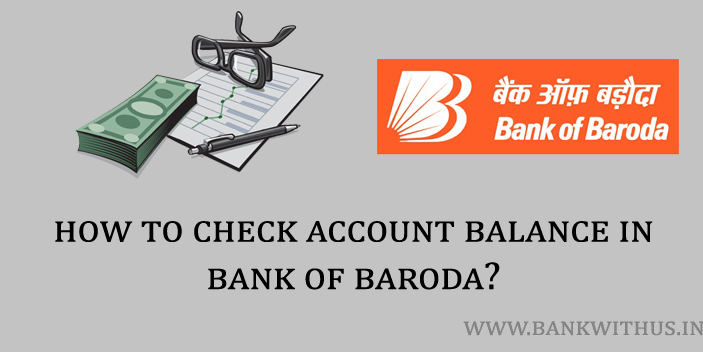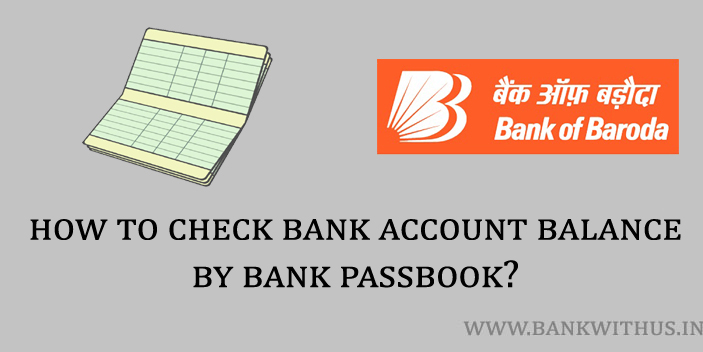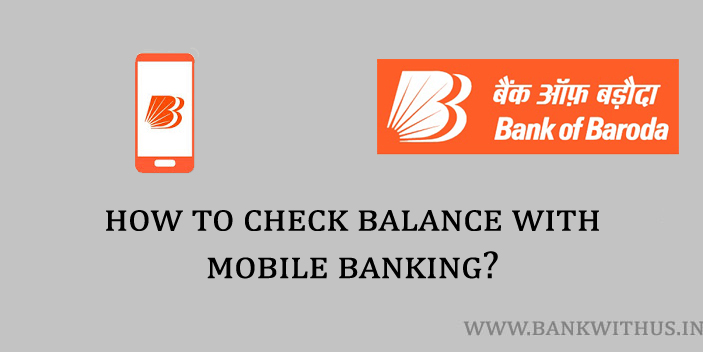| Sl No. | Missed Call Alert Number | Service |
| 1. | 8468001111 | To Check Remaining Account Balance |
| 2. | 8468001122 | To Get Mini Statement |
About Bank of Baroda
Bank of Baroda is one of the leading public sector banks that is running its operations in India. Many people keep asking us how to check Bank of Baroda account balance. So this article to help those people who want to know the remaining balance in their BOB account.
BOB has more than 9700 branches across India. Recently this bank has been merged with Vijaya Bank and Dena Bank in the year 2018.
| Type of the Bank | Government Bank |
| Traded As | BSE: 532134 NSE: BANKBARODA |
| Industry | Banking and Financial Services |
| Founded | 20 July 1908 |
| Headquarters |
Vadodara, Gujarat, India
|
| Chairman (April 2020) | Hasmukh Adhia |
| MD and CEO (April 2020) | Sanjiv Chadha |
| Number of Branches (2019) | 9,470 Branches |
| Number of ATMs (2019) | 13,161 ATMs |
| Revenue (2019) | ₹503 billion |
| Operating Income (2019) | ₹16.64 billion |
| Net Income (2019) | ₹-24.31 billion |
| Total Assets (2019) | ₹7,199.99 billion |
| Number of Employees (2019) | 85,135 |
| Official Website | www |
| Customer Care Phone Number (toll-free) | 1800 102 4455 |
7 Methods to Check Bank of Baroda Account Balance
How to Check Bank of Baroda Account Balance?
To check your Karnataka Bank account balance give a missed call to 8468001111.
There are multiple methods that you can follow to check Bank of Baroda Balance. There are online methods as well as offline methods to perform the Bank of Baroda Balance Check. I have mentioned the step by step procedure of 7 methods which you can use to do this.
You can use any one of these methods to know the current balance which is remaining in your Bank of Baroda account.
Steps to Check Bank of Baroda Balance by Missed Call
In this method, you have to give a missed call to the Bank of Baroda’s phone number from your registered mobile number. If you give a missed call from an unregistered mobile number then you won’t receive any kind of response from the bank.
- Take your smartphone which has the SIM of your registered mobile number.
- Give a missed call to 09223011311 from your registered mobile number.
- The call will automatically disconnect after a few seconds.
- Wait for a few moments and you will receive SMS stating your current account balance.
Steps to Check Bank of Baroda Balance by SMS
You can also check your bank account balance by sending an SMS from your registered mobile number. SMS banking is a famous feature of the bank which is used by many of their account holders. There are different keywords of SMS banking which are used for different tasks. I have mentioned the keywords below.
| SMS Keyword | Task |
| BAL <space> XXXX | Balance Enquiry |
| MINI <space> XXXX | Mini Statement |
| CHEQ <space> XXXX <space> Cheque Number | Cheque Status |
| ACT <space> XXXX | To Subscribe to SMS Banking Facility |
| DEACT <space> XXXX | To Unsubscribe to SMS Banking Facility |
| Replace XXXX with last 4 digits of your bank account number. | |
- Type the SMS in the below-mentioned format.
- BAL <Space> XXXX
- Replace XXXX with your last 4 digits of the bank account number.
- And send this SMS to 8422009988 from your registered mobile number.
- You will receive an SMS with your account balance mentioned.
Steps to Check Bank of Baroda Balance through ATM Machine
If you want to check your Bank of Baroda bank account balance through the ATM machine. You have to personally visit any of the ATM centers which is near to your location. You can use the ATM machine which is owned by the BOB or any other bank as well. The step by step procedure is mentioned below.
- Visit any of the ATM Center which is near to your location.
- Dip in your ATM Card or Debit Card into the ATM Machine.
- Enter your 4 digits PIN Number.
- Select “Balance Enquiry” from the screen, your balance will be displayed.
Steps to Check Bank of Baroda Balance by Passbook
You can also check your bank account balance using your bank passbook as well. But for this you will require to have your bank passbook and you have to personally visit your home branch.
This method uses an automatic passbook printing machine. If your home branch does not have the automatic kiosk of passbook printing then you can get your passbook printed from the counter of the bank.
- Go to the home branch of your Bank of Baroda Bank.
- Find the Passbook entry kiosk machine in the branch.
- Insert your bank passbook into the machine.
- The machine will print all the recent transactions in your bank passbook including your current balance.
Steps to Check Bank of Baroda Balance by Calling Customer Care
You can also check your bank account balance by calling the customer care of the bank. They will help you out to know your bank account balance. But to do this you will have to talk to the customer care executive of the bank.
They will ask you a few questions for verification purpose. This is done to verify if you are a legit user of the bank account. Usually they ask you to tell your father’s name or mother’s name, etc.
If you don’t want to talk to the customer care executive then you can use the IVR options to check your bank account balance.
- Call the customer care of the bank on their toll-free number: 1800 102 4455.
- Select the IVR options to talk to the customer care executive.
- Tell the customer care executive that you want to know your bank balance.
- The executive will tell you your bank account balance.
Steps to Check Bank of Baroda Balance Online
If you have already activated internet banking for your Bank of Barda account then you can check your balance with the help of internet banking. But to do this you will need to have your login credentials like username (User ID) and Password of your account.
You should always make sure that you enter your login credentials on the official website of the bank only. These credentials should not be entered on any third-party websites. If you do it then you are prone to be hacked.
And no one from the bank will ever call you to ask your username, password, OTP, ATM Card Number, ATM PIN Number or CVV Number. If you ever receive such calls then you are not supposed to share these details with anyone.
- Visit the official website of BOB.
- Click on the Login button from the top menu of the website.
- Click on Baroda Connect (Net Banking) India link.
- Select Retail Users option from Baroda Connect.
- Enter your User ID and click on Enter.
- You have to enter your password in the next page and click on login.
- Select your bank account to view your current account balance.
Steps to Check Bank of Baroda Balance using Mobile Banking (M-Connect Plus)
Mobile banking applications are very useful. Everything banking will be at our fingerprint right from our smartphone. M-Connect Plus is the official mobile banking application of the Bank of Baroda.
And you should make sure that you install this application from the official link only. If you are using an Android smartphone then install it from Google PlayStore. And in case you are using an iOS device then install it only from the iTunes store.
- Install the M-Connect Application on your Smartphone.
- Open the application and enter your User ID, Password.
- Tap on My Accounts.
- Select the bank account to check the balance.
- Your bank account balance will be displayed to you on your smartphone’s screen.
Conclusion
These are the 6 methods that can be used to check Bank of Baroda account balance. I hope you are clear with all the information mentioned in this article. If you have any kind of doubts in your mind then you can comment down below. I will respond to your comment as soon as possible.