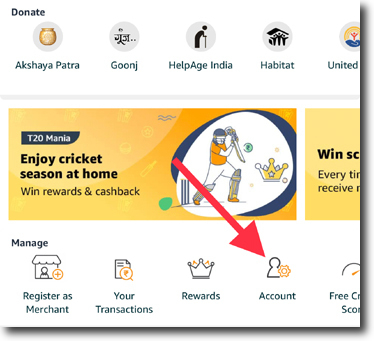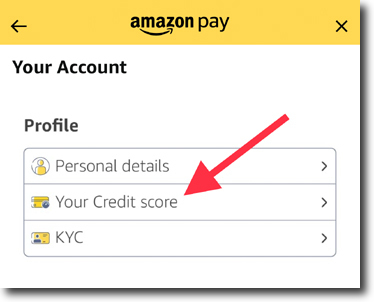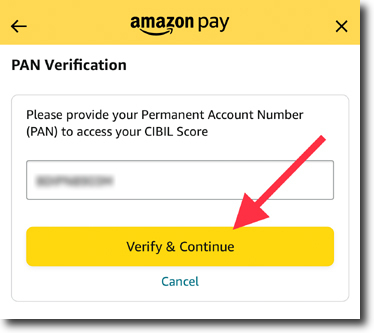Amazon is an e-commerce giant that we all know and use often. But do you know that you can use the app for checking your credit score as well? And the good thing is it is free. So in this guide, I will tell you how you can check your credit score for free using Amazon Pay.
How is this possible?
Amazon has integrated the payments solutions within the shopping app in India. This includes UPI and also Amazon Pay Later.
The Pay Later service lets the Amazon customers get credit for what they are purchasing on Amazon which should be paid within the given time.
It is quite similar to how a credit card works. If you don’t pay Amazon back then you will be charged with interest on the amount you have used.
So before lending or giving credit to someone it is important that Amazon knows the customer’s credit history. This is the reason why Amazon has added the credit score checking option to the application.
- Open the Amazon Shopping app.
- Go to the “Amazon Pay” section of the app.
- Scroll down and look for the “Manage”, then select “Account”.
- Select “Your Credit Score” under the “Profile” section.
- Enter your PAN Card number.
- Tap on the “Verify & Continue” button to fetch your credit score.
Note: When you tap on Verify & Continue button you agree to the terms and conditions of Amazon Pay. And at the same time allows Amazon to fetch your credit score details from the concerned credit bureau.
If you have SBI Credit Card then you check your credit score for free using SBI Card services as well.