Transferring money from one bank account to another has become so easy. All thanks to technologies like internet banking, mobile banking, and UPI. In this guide, I will tell you how you can add payee in Jupiter Money account.
Here the meaning of the term Payee is the beneficiary account. This is the account to which you wish to transfer money from your account.
If you are transferring a small amount of money. Then you can make use of the UPI platform. But in case you want to transfer a large amount of money.
Then it is always recommended that you add the receiver’s account as a beneficiary. And then perform the transfer of money from your account.
What are the Requirements to Add the Payee?
The things you should keep ready are,
- The official application of Jupiter Money should be installed on your smartphone.
- The name, account number, payee’s bank, and IFSC code. (in some cases)
- Your MPIN.
Steps to Add Payee in Jupiter Money
- Open the Jupiter Money app.
- Login to your account.
- Tap on “Settings” → “Payment Settings”.
- Select “Manage Payees” under Bank Transfer Settings.
- Tap on the “Add a Payee” button.
- Enter the Payee’s Name.
- Select the bank using the drop-down menu in which the Payee holds his or her account.
- Enter the account number of the payee, re-enter the same, and tap on the “Verify” button.
- Lastly, enter your MPIN to add the payee.
Conclusion
Make sure that you are entering the account details of the payee correctly. Jupiter Money will not be responsible for the wrong details that you have entered. Once the payee is added you will be able to transfer up to Rs. 1,00,000 for 24 hours. After 24 hours there is no limit on the transactions.
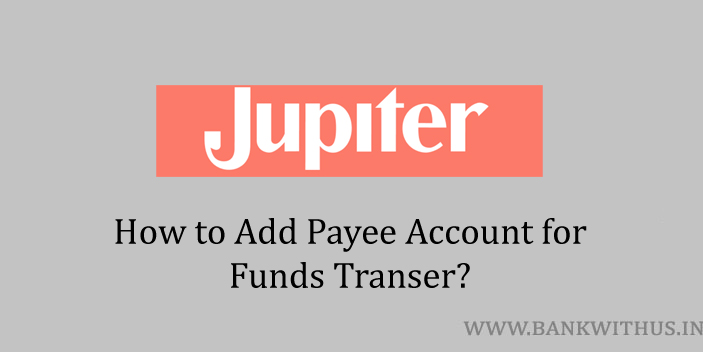
 Customer Care:
Customer Care: