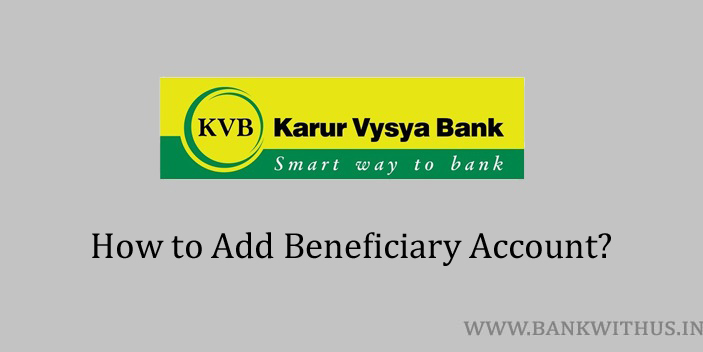We have got tons of options that can be used to transfer money from our bank account to another. But most importantly we make use of IMPS, NEFT, and RTGS services. Luckily we can make of all of these using internet banking and mobile banking. But when you want to transfer a large amount in one transaction you need to add beneficiary account. In this guide, I will tell you how you can add beneficiary in Karur Vysya Bank.
But proceed with this guide you either need internet banking access or should have installed the mobile banking app. Here I am talking about the official mobile banking app of the bank. If you have activated internet banking then you can login into your account on the official website of the bank. Please do not enter your username, password, or any other sensitive information on any third-party website or app.
Methods to Add Beneficiary in Karur Vysya Bank
I will not explain to you any offline methods. Both the methods explained below are online. The first one is using the internet banking service and the second one is using the official mobile banking app of the bank.
Using Internet Banking
- Visit the official website of the Karur Vysya Bank.
- Go to the internet banking section of the website.
- Enter your login details.
- Click on the “Payments” option.
- Select “Beneficiary Maintenance” from the options.
- Click on “Create Beneficiary” → Enter the Beneficiary ID. (for your reference)
- In the next field enter the beneficiary name as per the beneficiary’s banking name.
- Enter account number, IFSC code, etc.
- Authenticate using OTP received on your registered mobile number to complete the addition.
Using Mobile Banking
- Download and Install the official mobile banking app of KVB.
- Android users can install the app from Playstore and iOS users can get it from the iTunes Store.
- Open the app after installation.
- Enter your account’s login details into the app.
- Once you have logged in tap on transfer funds.
- Tap on the “Add Payee” button.
- Enter all the details of the beneficiary account. (Name, bank account number, and IFSC code)
- The bank will send you OTP on your registered mobile number.
- Enter the OTP and the beneficiary will be ready to send money in a few moments.
Conclusion
This is how you can add beneficiary account for money transfer. For more information, you can call the customer care of the bank on 1860 258 1916. And speak with the customer care executive of the bank.