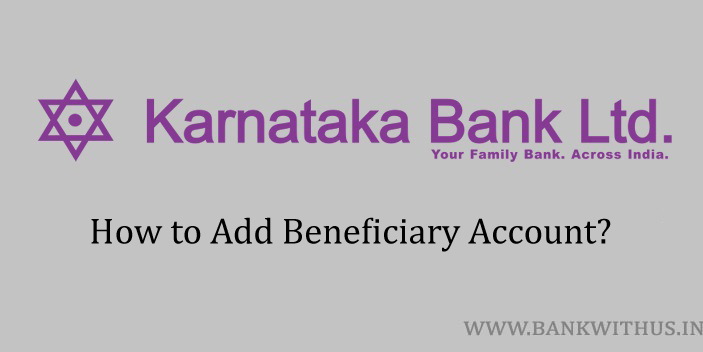If you are planning to transfer money from your account to another account. Then there are a lot of ways to do it. But the scenario changes when you want to transfer a large amount of money. In that case, you should first add the receiver’s account as a beneficiary. And then you can initiate the transfer. In this guide, I will tell you how you can add beneficiary account in Karnataka Bank.
You can add the beneficiary account online with the help of internet banking and also mobile banking app. So there is no need to visit your home branch. And the other important thing is the bank will not charge you anything to add to the account. Once you complete the money transfer you also have an option to delete the beneficiary account.
The Process to Add Beneficiary in Karnataka Bank Account
- Visit the official website of Karnataka Bank.
- Click on the “Login” button on the right-hand side of the website interface.
- Click on Internet Banking.
- Enter your User ID, solve the captcha and click on the “Login” button.
- If you have entered the correct User ID, then a new webpage will be opened in front of you where you will have to enter your password.
- Click on “Menu” → “Transactions”.
- Select “Beneficiary Management” in the transactions section.
- Now click on the “Add/Modify/Delete Beneficiary” option.
- After that click on the “Add Beneficiary” button.
- Enter the account details of the beneficiary (account number, name, IFSC) and click on the “Continue” button.
- The bank will send you an OTP on your registered mobile number.
- Enter the OTP correctly and click on the “Submit” button.
Conclusion
During this process, you will also be asked to set the maximum transfer limit to the beneficiary you add. The beneficiary account you add will be enabled for the transfer of money after a cooling period of 30 minutes. If you need more help then you can call customer care on 1800 425 1444. (toll-free)