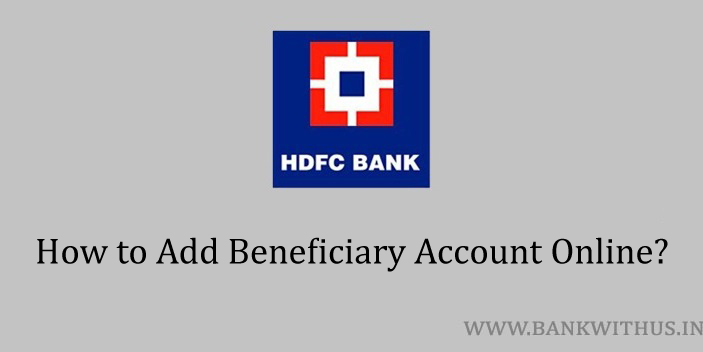If you are planning a money transfer of a high value. Then you should add the receiver’s bank account as a beneficiary in your account. In this guide, I will tell you how you can add beneficiary account in HDFC Bank online.
Once you have added the beneficiary you need to wait till it is activated by the bank. Only after that, you will be able to transfer money from your HDFC Bank accont.
There is no need of visiting your home branch to get this thing done. You can do this online by logging in to your internet banking account.
The bank does not charge you anything if you add or delete beneficiary accounts online. So you need to worry about that during this process.
Steps to Add Beneficiary in HDFC Bank Online
- Visit the official website of HDFC Bank.
- Click on the blue-colored “Login” button.
- Enter your username and password to login into your account.
- Click on “Funds Transfers”.
- Now select “Third Party Transfer Services”.
- Click on “Request” and then on “Add a Beneficiary”.
- Select if the beneficiary has an account with HDFC Bank or with any other bank.
- After that enter the beneficiary account details like name, account number, and IFSC Code. (if other bank accounts)
- Click on the “Add” button.
- All the details you have entered will be shown to you using a pop-up. Check all the details and if everything is correct click on “Confirm”.
- You will receive an OTP on your registered mobile number. Enter that OTP correctly and click on the “Continue” button.
Conclusion
By doing this you will add the beneficiary account. But you can not instantly start transferring the funds. You can only do that after 30 minutes. So you have to wait for it until the account is activated. Always make sure that you don’t share your sensitive account details with anyone. If you need more help then you can call the customer care of the bank.